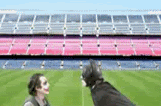japanese smileys
- Not Sir Phobos
- Taiyo - Sun Fearer
- Posts: 2864
- Joined: Fri Jan 21, 2005 6:34 pm
- Location: How do the map makers know "I'm here"?
- Contact:
- Cloud
- Himajin - Get A Life
- Posts: 14443
- Joined: Fri Dec 06, 2002 6:36 pm
- Location: Cyberspace
- Contact:

The Three Laws of Robotics:
1. A robot may not injure a human being, or, through inaction, allow a human being to come to harm.
2. A robot must obey the orders given it by human beings except where such orders would conflict with the First Law.
3. A robot must protect its own existence as long as such protection does not conflict with the First or Second Law.
-I, Robot (Asimov)
- yoshito
- Kuwabarakuwabara - Oh My God!
- Posts: 894
- Joined: Sun Feb 13, 2005 4:03 pm
- Location: Your ___ is this small.
- Contact:
I like this site.
There was one site I had where it explained all of them and some more. Mostly because I was playing FF XI at the time and the Japanese would make emoticons instead of using the auto-complete.
Ever since then I've used a mix of "one bit" and "two bit" emoticons...
=P
>_> What... I do...
>_<
=^.^= <- my favorite next to...
/(^oo^)\ <- friend uses this one as a happy piggy
*saved the page so he can remember them*
There was one site I had where it explained all of them and some more. Mostly because I was playing FF XI at the time and the Japanese would make emoticons instead of using the auto-complete.
Ever since then I've used a mix of "one bit" and "two bit" emoticons...
=P
>_> What... I do...
>_<
=^.^= <- my favorite next to...
/(^oo^)\ <- friend uses this one as a happy piggy
*saved the page so he can remember them*
Click here if you agree with InuYasha.
- Cloud
- Himajin - Get A Life
- Posts: 14443
- Joined: Fri Dec 06, 2002 6:36 pm
- Location: Cyberspace
- Contact:
A lot of people like that. I always enjoy my chats with human clients.

The Three Laws of Robotics:
1. A robot may not injure a human being, or, through inaction, allow a human being to come to harm.
2. A robot must obey the orders given it by human beings except where such orders would conflict with the First Law.
3. A robot must protect its own existence as long as such protection does not conflict with the First or Second Law.
-I, Robot (Asimov)
- Cloud
- Himajin - Get A Life
- Posts: 14443
- Joined: Fri Dec 06, 2002 6:36 pm
- Location: Cyberspace
- Contact:
Pretty much, eh?

The Three Laws of Robotics:
1. A robot may not injure a human being, or, through inaction, allow a human being to come to harm.
2. A robot must obey the orders given it by human beings except where such orders would conflict with the First Law.
3. A robot must protect its own existence as long as such protection does not conflict with the First or Second Law.
-I, Robot (Asimov)
- vampyreshoujo
- Chiteijin - Cave Dweller
- Posts: 2184
- Joined: Sun Oct 03, 2004 6:10 pm
Now, now.. there's no such thing as stupid questions.Okuni wrote:how do American keyboards type out Japanese kanji?
I use a program called Unitype Global Writer to write kanji and then copy and paste it to the forum. With that program, I write the word in romaji and a drop down list of possible kanji appear below the romaji. Then I just select the kanji I want from the list.
(^_^)V
Love the site, kaminari. Thanks for posting! \(^o^)/
- Cloud
- Himajin - Get A Life
- Posts: 14443
- Joined: Fri Dec 06, 2002 6:36 pm
- Location: Cyberspace
- Contact:
I know you are but what am I.

The Three Laws of Robotics:
1. A robot may not injure a human being, or, through inaction, allow a human being to come to harm.
2. A robot must obey the orders given it by human beings except where such orders would conflict with the First Law.
3. A robot must protect its own existence as long as such protection does not conflict with the First or Second Law.
-I, Robot (Asimov)
- kaminari
- Eiketsu - Mastermind
- Posts: 106
- Joined: Sun Oct 30, 2005 9:03 pm
- Location: over there... maybe..
- Contact:
Im set up with Global IME which comes standard on any windows xp...
I type it as with romaji and it converts to hiragana.. a simple tap of my spacebar changes it to kanji or katakana and I hit enter to keep it that way.
You just gotta know how to use the regional settings to set it up.
(pretty much everything changed to Japanese in as many places as possible)
By doing so, you can also read Japanese in other programs like WinMX, notepad, and file names.
There are side effects though.
A. You might not get the right kanji for what you mean. You have to know which is the right one because several could be the same letters but mean different things. You could end up writing something that doesnt make any sense.
B. When you install a program, the installation very often defaults to Japanese language. Since installation is basic, its pretty easy to figure out, but may piss off other users who wouldnt expect it ^^;
C. Your installed program may be installed as a japanese version which is very annoying if you cant read much kanji and need to use the program.
My Windows Media Player is in Japanese so I rarely use it.
I type it as with romaji and it converts to hiragana.. a simple tap of my spacebar changes it to kanji or katakana and I hit enter to keep it that way.
You just gotta know how to use the regional settings to set it up.
(pretty much everything changed to Japanese in as many places as possible)
By doing so, you can also read Japanese in other programs like WinMX, notepad, and file names.
There are side effects though.
A. You might not get the right kanji for what you mean. You have to know which is the right one because several could be the same letters but mean different things. You could end up writing something that doesnt make any sense.
B. When you install a program, the installation very often defaults to Japanese language. Since installation is basic, its pretty easy to figure out, but may piss off other users who wouldnt expect it ^^;
C. Your installed program may be installed as a japanese version which is very annoying if you cant read much kanji and need to use the program.
My Windows Media Player is in Japanese so I rarely use it.