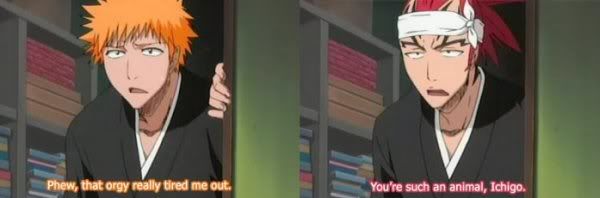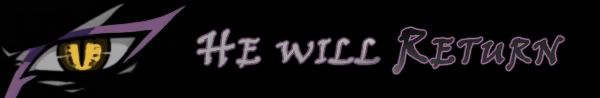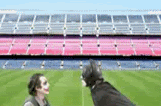MKV files???
- Prince Vegeta
- Kishin - Fierce God
- Posts: 492
- Joined: Tue Aug 10, 2004 11:08 pm
- Location: Canada
- Contact:
MKV files???
I've got this anime episode and it's an "mkv" file.....I've tried to play the file with windows media player (updated with all the necessary plugins), DivX player (also updated), and real player....but no luck. Does anyone know how to go about viewing this file???
Thanks
Thanks
Prince Vegeta
demon.rubberslug.com
demon.rubberslug.com
- Keropi
- Bishoujo art collector
- Posts: 5602
- Joined: Fri Jul 04, 2003 2:10 am
- Location: Southern California
Since I'm not knowledgeable enough to download the exact anime viewing codecs I need, I just download the CCCP pack:
http://www.cccp-project.net/
You might want to uninstall your old codecs first before installing CCCP.
http://www.cccp-project.net/
You might want to uninstall your old codecs first before installing CCCP.
Last edited by Keropi on Mon Jul 24, 2006 7:14 pm, edited 1 time in total.
- Lynxa
- Yosutebito - Hermit
- Posts: 1565
- Joined: Tue Nov 16, 2004 7:35 pm
- Location: The Post Katrina Big Easy, Not quite as big but still just as easy.
- Contact:
I use vlc player It plays .mkv .avi and .ogm plus a whole host of other file types. I've used it for years and I've never had to download new codecs.
- DragonballZSubzero
- Kishin - Fierce God
- Posts: 309
- Joined: Mon Apr 03, 2006 2:20 am
- Location: NC, USA
- Contact:
Well I always use "The Core Media Player" to play all my files. It can virtually play any file and its worked great. So I would suggest using that to play the file because I have had that trouble in the past too but this worked. Hope it helps! 
http://www.tucows.com/preview/299014
Edit - Well that took a long time to send, so it looks like two other people posted in the mean time. Those others ways work as well. So I guess you have a few choices.
http://www.tucows.com/preview/299014
Edit - Well that took a long time to send, so it looks like two other people posted in the mean time. Those others ways work as well. So I guess you have a few choices.
- Sugarflower
- Senpai - Elder
- Posts: 1334
- Joined: Sun Jul 31, 2005 6:19 am
- Location: West Virginia, USA
- Contact:
- Cloud
- Himajin - Get A Life
- Posts: 14443
- Joined: Fri Dec 06, 2002 6:36 pm
- Location: Cyberspace
- Contact:
Where did you get your used it for OGM files? I have more than 1000 categories.

The Three Laws of Robotics:
1. A robot may not injure a human being, or, through inaction, allow a human being to come to harm.
2. A robot must obey the orders given it by human beings except where such orders would conflict with the First Law.
3. A robot must protect its own existence as long as such protection does not conflict with the First or Second Law.
-I, Robot (Asimov)
- Prince Vegeta
- Kishin - Fierce God
- Posts: 492
- Joined: Tue Aug 10, 2004 11:08 pm
- Location: Canada
- Contact:
- Krafty
- Custodian of Records
- Posts: 2216
- Joined: Fri Oct 29, 2004 12:59 pm
- Location: England
- Contact:
Yeah, you can't hope to use Microsoft's default 'Windows Media Player' for most anime, especially those with subtitles.
I do tend to use WMP 9 for most of my audio/video playback but regularly use 3 others too which each have some benefits.
-- To play MKVs with little problem, use VideoLan The latest edition 0.8.5 from 6th May 2006 is the one to go for: http://www.videolan.org [7.5mb]
Plays the now common MKV and OGG file extentions.
-- It's good for anime that's encoded with the dual langauage/subtitle features as you can switch between plain and stlyed subtitles perfectly [where this is an option within the video file].
I've found that WMP can't do this. I started watching Girls Bravo with WMP and noticed that the gre-coloured subs overlapped each other and weren't held on-screen for the correct time.
By switching to VideoLan [abbrev VL] the subs were yellow-coloured and the formatting was correct.
-- Another plus point to VL is that if you grab films via bittorrents, waiting for the whole thing to download before you can watch it may be annoying.
You can't view anything in WMP until the whole thing is downlaoded to your computer.
With VL, you can play what's been downloaded- but be prepared for pauses and image/sound blurring over file portions that's have been acquired. Useful if you want to preview the video at 50%+ complete just to make sure it's the file you want before commtting to dent your download/upload ratio
-- The downside to VL is that it's hard to scroll through a video when it's playing. By clicking the timeline bar, play progresses in chunks rather than resuming playback from exactly where you clicked.
That makes it frustrating when you want to browse.
-- Another good player is Media Player Classic, which I've recently begun to use for Real media files in particular.
This is part of the Real Alternative 1.49 codec pack which can be DL'd here: http://www.free-codecs.com/download/Rea ... native.htm [6.5mb]
Will also play Quicktime etc and has some nice customizable options. Handles much like WMP but has nothing to do with Microsoft.
-- Both this and VL are free to download and use, are approx 7mb in file size each and they won't scam info about your computer either.
I do tend to use WMP 9 for most of my audio/video playback but regularly use 3 others too which each have some benefits.
-- To play MKVs with little problem, use VideoLan The latest edition 0.8.5 from 6th May 2006 is the one to go for: http://www.videolan.org [7.5mb]
Plays the now common MKV and OGG file extentions.
-- It's good for anime that's encoded with the dual langauage/subtitle features as you can switch between plain and stlyed subtitles perfectly [where this is an option within the video file].
I've found that WMP can't do this. I started watching Girls Bravo with WMP and noticed that the gre-coloured subs overlapped each other and weren't held on-screen for the correct time.
By switching to VideoLan [abbrev VL] the subs were yellow-coloured and the formatting was correct.
-- Another plus point to VL is that if you grab films via bittorrents, waiting for the whole thing to download before you can watch it may be annoying.
You can't view anything in WMP until the whole thing is downlaoded to your computer.
With VL, you can play what's been downloaded- but be prepared for pauses and image/sound blurring over file portions that's have been acquired. Useful if you want to preview the video at 50%+ complete just to make sure it's the file you want before commtting to dent your download/upload ratio
-- The downside to VL is that it's hard to scroll through a video when it's playing. By clicking the timeline bar, play progresses in chunks rather than resuming playback from exactly where you clicked.
That makes it frustrating when you want to browse.
-- Another good player is Media Player Classic, which I've recently begun to use for Real media files in particular.
This is part of the Real Alternative 1.49 codec pack which can be DL'd here: http://www.free-codecs.com/download/Rea ... native.htm [6.5mb]
Will also play Quicktime etc and has some nice customizable options. Handles much like WMP but has nothing to do with Microsoft.
-- Both this and VL are free to download and use, are approx 7mb in file size each and they won't scam info about your computer either.
I downloaded the Matroshka Pack and the Zoom Player to play weird files like the .mkv because I was told that it would be the answer to all my bittorrent woes.  I dutifully did so, and it does seem to work just dandy. Is the Zoom Player like the other things you guys have already mentioned, or is the VLC a better option? (I don't know as much about these things as I wish I did... I usually just find something that will work for the immediate need at hand.
I dutifully did so, and it does seem to work just dandy. Is the Zoom Player like the other things you guys have already mentioned, or is the VLC a better option? (I don't know as much about these things as I wish I did... I usually just find something that will work for the immediate need at hand.  )
)

- vampyreshoujo
- Chiteijin - Cave Dweller
- Posts: 2184
- Joined: Sun Oct 03, 2004 6:10 pm
- Baakay
- Himajin - Get A Life
- Posts: 5106
- Joined: Mon Jul 05, 2004 6:06 pm
- Location: In the Dungeon of Anime
- Contact:
I recommend this one too. I've even purchased (gasp) premium version of some other programs and not had any luck with them. VLC powers through even files that have bad spots in them. It's really hard to find anything negative to say about it unless you count that the interface isn't as pretty as some others.Lynxa wrote:I use vlc player It plays .mkv .avi and .ogm plus a whole host of other file types. I've used it for years and I've never had to download new codecs.
- Krafty
- Custodian of Records
- Posts: 2216
- Joined: Fri Oct 29, 2004 12:59 pm
- Location: England
- Contact:
Yep, that's fine too. I've used Zoom before and it worked OK but there was something about it that I didn't quite like- the navigation.shellie wrote:I downloaded the Matroshka Pack and the Zoom Player to play weird files like the .mkv
Nothing wrong with the player itself but with a variety of media players available I chose to use others which are more user friendly.