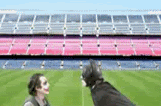My fansite Sailor Moon Experience is perfectly viewable on my computer and both my browsers (IE and Firefox). Now I've been getting several e-mails from people saying that when they access my Gallery section or my Banner Links section (located under exit), none of the images show up. They don't get the little red x's you see when it's a broken image, they just don't get any image at all, it just shows up as a page with no pictures. The text shows up fine, just no images.
Now I talked with a fellow Betarian and she said that when she turns off her firewall with Norton anti-virus, she can see my site (and http://neopets.com) perfectly fine, pictures and all from the Gallery and Banner Links section. However, when she enables the firewall, the pictures disappear. Anyone know if this is somehow linked to the person's firewall (I have McAfee Antivirus/Firewall)? Or did something go wonky with my code? I swear I checked all my codes (I use CSE HTML Validator Pro) as well as check at w3.org but my codes seem to be fine. Anyone else have a similar experience or even know what the heck is going on?
Any help is much appreciated, thanks so much!