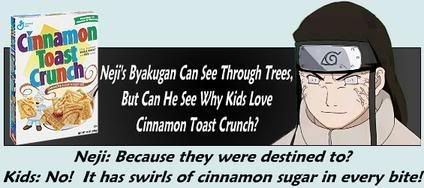http://guerrierinconnu.rubberslug.com
some lyrics added
- guerrierinconnu
- Kishin - Fierce God
- Posts: 377
- Joined: Sat Aug 26, 2006 6:43 am
- Location: France
- Belldandy16
- Yosutebito - Hermit
- Posts: 1912
- Joined: Tue May 06, 2008 8:13 pm
- Location: ~the resident goddess of Anime Beta~
- Contact:
- Penguinton
- Kishin - Fierce God
- Posts: 534
- Joined: Sat Aug 11, 2007 10:00 pm
- Contact:
- Penguinton
- Kishin - Fierce God
- Posts: 534
- Joined: Sat Aug 11, 2007 10:00 pm
- Contact:
- guerrierinconnu
- Kishin - Fierce God
- Posts: 377
- Joined: Sat Aug 26, 2006 6:43 am
- Location: France
I have added some Cobra lyrics too 
find a mp3 here :
http://downloads.khinsider.com/game-sou ... s/browse/A
download on your computer the mp3 you want
( right click on the link )
after go here :
http://www.archive-host.com/
( but sorry it is in french )
choose the free option ( gratuit = free )
give your email adress, a password and activate by clicking on the link you will receive in your mail box
it will give you your host ( serveur 1, 2, 3 or 4 ) where you will upload your music
when your are connected tou your "serveur"
choose : Mes Musiques
click on Parcourir ( and choose the mp3 file you have )
click on Ajouter
after the upload you will have lot's of codes
click on the link ( informations et codes ) and choose your html code
( for me the best is :
Lecteur JW MP3 Media Player
if you want the music begins when open the page choose :
Lecture
Automatique
exemple for a Saint Seiya mp3 :
<embed src="http://www.archive-host.com/mediaplayer.swf" width="230" height="20" allowscriptaccess="always" allowfullscreen="true" flashvars="height=20&width=230&file=http://sd-1.archive-host.com/membres/pl ... start=true" />
if not choose :
Lecture
Non
Automatique
put it on rubbesrlug description box of your cels section
save it and you willhave music
find a mp3 here :
http://downloads.khinsider.com/game-sou ... s/browse/A
download on your computer the mp3 you want
( right click on the link )
after go here :
http://www.archive-host.com/
( but sorry it is in french )
choose the free option ( gratuit = free )
give your email adress, a password and activate by clicking on the link you will receive in your mail box
it will give you your host ( serveur 1, 2, 3 or 4 ) where you will upload your music
when your are connected tou your "serveur"
choose : Mes Musiques
click on Parcourir ( and choose the mp3 file you have )
click on Ajouter
after the upload you will have lot's of codes
click on the link ( informations et codes ) and choose your html code
( for me the best is :
Lecteur JW MP3 Media Player
if you want the music begins when open the page choose :
Lecture
Automatique
exemple for a Saint Seiya mp3 :
<embed src="http://www.archive-host.com/mediaplayer.swf" width="230" height="20" allowscriptaccess="always" allowfullscreen="true" flashvars="height=20&width=230&file=http://sd-1.archive-host.com/membres/pl ... start=true" />
if not choose :
Lecture
Non
Automatique
put it on rubbesrlug description box of your cels section
save it and you willhave music
- RoboFlonne
- Uguu...!
- Posts: 3723
- Joined: Thu Jun 08, 2006 12:12 pm
- Location: Without Love there are no Dreams
- Contact:
Wow! Thanks for the Instructions!!!!! It's so easy, Even I figured it out!  Is there a monthly Download Limit?
Is there a monthly Download Limit?
 Is there a monthly Download Limit?
Is there a monthly Download Limit?
Click here and Vote for Motoko Kusanagi! Motoko is Losing! It's the Final Round! Motoko is #2, but Vote now to make her number 1!
CC's Best Video's! Please watch them!
Click here to see what happens when you make CC angry!
Click here to see CC's Dream about Joining Motoko and Section 9 to fight Evil!
Click here to see CC enjoying yummy cheezy pizza sauce and help CC put Motoko back together!
Click here to see CC give someone who voted for Motoko a kiss!