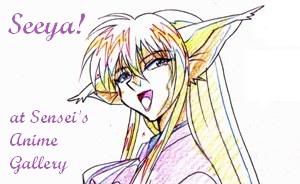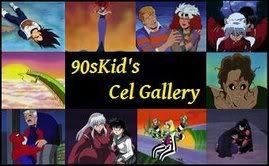Screen Caps
-
Bishy-Freak
- Eiketsu - Mastermind
- Posts: 111
- Joined: Thu Aug 12, 2004 4:20 pm
- Contact:
Screen Caps
I haven't done screen caps before. Can anyone suggest a good screen cap program?
For video, most media players I've come across have the ability to screenshot built in. I use VLC for my avi and other downloaded media, and PowerDVD for dvds.
I use Snagit at work to do non-video type screenshots (websites, documents, various data, etc). Never actually tried using it on video, since I don't deal with that at work.
I use Snagit at work to do non-video type screenshots (websites, documents, various data, etc). Never actually tried using it on video, since I don't deal with that at work.
- cutiebunny
- Yosutebito - Hermit
- Posts: 1936
- Joined: Sat Jul 23, 2005 1:55 pm
- Location: Rockin' da Cats-bah
- Contact:
If you have a Mac, you might want to look at DVD Snap from Tool Force Software. I believe it's $12.95. It's worked well for me.
I would then recommend GraphicConverter from Lemkesoft for manipulation of the image.It's $39.95. For a while, Apple was bundling it with the computer. But Apple appears to have discontinued that.
I would then recommend GraphicConverter from Lemkesoft for manipulation of the image.It's $39.95. For a while, Apple was bundling it with the computer. But Apple appears to have discontinued that.
- Keropi
- Bishoujo art collector
- Posts: 5602
- Joined: Fri Jul 04, 2003 2:10 am
- Location: Southern California
I forget exactly how I got it working earlier, but the only thing I did was look up how to save screencaps while playing Windows Media Player on the web. There was some kind of adjustment to make in the Windows Media Player menu with "overlays" I think.
So the past few years I've been making screencaps by hitting the Print Screen button, Edit-Pasting the image in Paint then saving the picture in Jpg. Then editing the picture down. Works pretty well for what I need it for.
So the past few years I've been making screencaps by hitting the Print Screen button, Edit-Pasting the image in Paint then saving the picture in Jpg. Then editing the picture down. Works pretty well for what I need it for.
That's what I do whenever I need to take a screencap of something. After reading this thread, I thought I was doing something so unheard of or primitive haha. Glad to see someone else uses the old prt srn and paint method.Keropi wrote:So the past few years I've been making screencaps by hitting the Print Screen button, Edit-Pasting the image in Paint then saving the picture in Jpg. Then editing the picture down. Works pretty well for what I need it for.
- pixie_princess
- Kamisama - God
- Posts: 252
- Joined: Tue Jul 05, 2005 7:44 pm
- Location: USA
- Contact:
I use mostly print screen and photoshop elements *^.^* There was this one neat program called Fraps that allowed you to grab it directly from dvd/ or any other video file. I think it runs at the same time as your player and allows you to grab screencaps without worrying about overlay problems. Plus, it's fast.
That's how I do it too, only I paste it into Photoshop instead of paint.90sKid wrote:That's what I do whenever I need to take a screencap of something. After reading this thread, I thought I was doing something so unheard of or primitive haha. Glad to see someone else uses the old prt srn and paint method.Keropi wrote:So the past few years I've been making screencaps by hitting the Print Screen button, Edit-Pasting the image in Paint then saving the picture in Jpg. Then editing the picture down. Works pretty well for what I need it for.
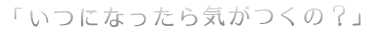
- star-phoenix
- Yosutebito - Hermit
- Posts: 1807
- Joined: Thu Dec 25, 2003 4:18 pm
- Location: TX
- Contact:
- klet
- Taiyo - Sun Fearer
- Posts: 2923
- Joined: Sat Jun 04, 2005 12:48 am
- Location: confused and wandering through life
- Contact:
I generally use Media Player Classic. It's free, and it has a frame step button, and a shortcut for screen caps (ctrl + i, I believe).
In the past, I've also used GOM Player. Also free, also has frame step. The extra it has, though, is a kind of scatter screen cap function. Hit the button, and it takes a whole smattering of screen caps in about 1 second's time. Works wonders if your cel/sketch happens to fall between frames. That's not a common thing to happen, unless you've got super high quality animation.
In the past, I've also used GOM Player. Also free, also has frame step. The extra it has, though, is a kind of scatter screen cap function. Hit the button, and it takes a whole smattering of screen caps in about 1 second's time. Works wonders if your cel/sketch happens to fall between frames. That's not a common thing to happen, unless you've got super high quality animation.
- Massacrist Manslayer
- Juuyaku - Executive
- Posts: 144
- Joined: Sat Jan 30, 2010 3:50 am
- Location: Land Down-Under
- Contact: