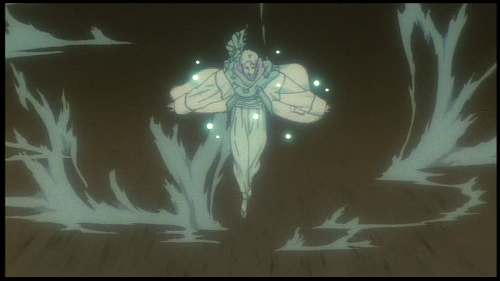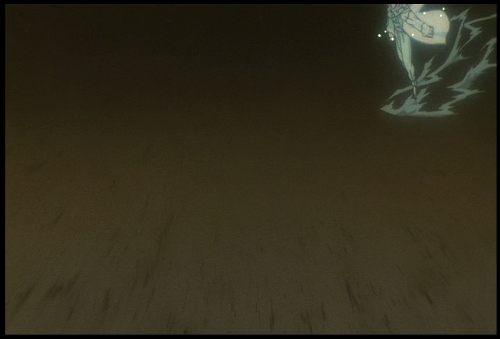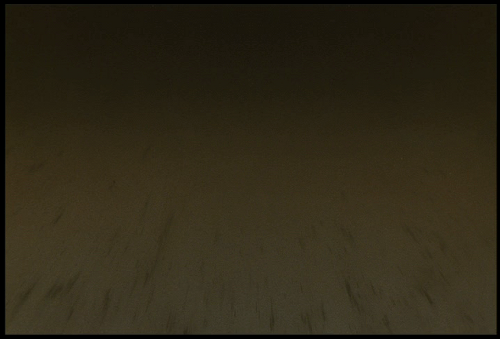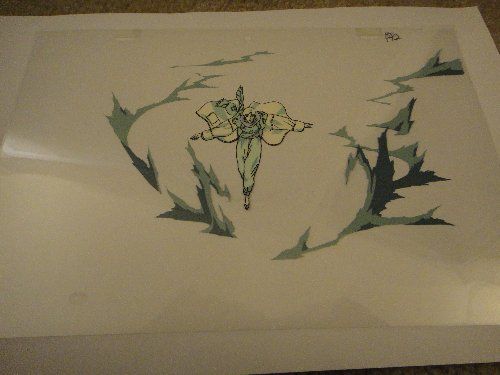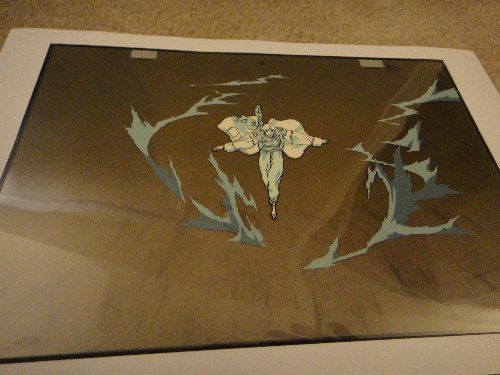Cel Background Creation Question(s)
Posted: Sat Jan 26, 2013 11:44 am
Hello.
I have a general question about the nitty gritty details of creating a background from a DVD for which I'm hoping I can get some help. I've done a good bit of internet searching on this topic, but haven't quite come across a real "for dummies" guide to creating your own background for a cel. If this exists and I have missed it, please point me in the right direction, but what I'm hoping to compile is a real step-by-step (with silly details attached) description of this process.
For some of you who have experience or more know-how, how have you done this exactly, or how have you known it to be done? The process, as I would suspect, would be this, but for those who would have a kind moment, please offer any corrections or additions:
1) Pop in the DVD of the desired show/episode into your computer.
2) If possible, find a frame with the desired background with nothing else over it and pause the DVD. I assume if this is not possible, either pause on the frame where your cel is to later layer it over, or find a frame with the same background with little else over it in hopes of later photoshopping anything else out (?).
3) Take a screenshot (using "print screen?"), then paste into photoshop or an image editor of your choice.
4) Touch up the image by resizing and/or editing anything else out (any tips on maximizing the image quality?).
5) Save it and take it to Kinko's or the like to have them print it on a high-quality paper.
6) Bag your cel separately from your new background and enjoy its new display in your portfolio.
Roughly accurate? Completely wrong?
I am a novice cel collector, but have a strong interest in conservation and these types of technical details. I appreciate anyone's help and hope to get to the point where I will be able to answer as many questions for others as I ask. As a service back to the community, if we're able to get a good discussion completed on this topic, I'll be happy to compile everything and post it in a separate how-to guide in this subforum for anyone in the future with the same question.
Thanks in advance. I'll monitor closely and may have some followup questions.
-Jet
I have a general question about the nitty gritty details of creating a background from a DVD for which I'm hoping I can get some help. I've done a good bit of internet searching on this topic, but haven't quite come across a real "for dummies" guide to creating your own background for a cel. If this exists and I have missed it, please point me in the right direction, but what I'm hoping to compile is a real step-by-step (with silly details attached) description of this process.
For some of you who have experience or more know-how, how have you done this exactly, or how have you known it to be done? The process, as I would suspect, would be this, but for those who would have a kind moment, please offer any corrections or additions:
1) Pop in the DVD of the desired show/episode into your computer.
2) If possible, find a frame with the desired background with nothing else over it and pause the DVD. I assume if this is not possible, either pause on the frame where your cel is to later layer it over, or find a frame with the same background with little else over it in hopes of later photoshopping anything else out (?).
3) Take a screenshot (using "print screen?"), then paste into photoshop or an image editor of your choice.
4) Touch up the image by resizing and/or editing anything else out (any tips on maximizing the image quality?).
5) Save it and take it to Kinko's or the like to have them print it on a high-quality paper.
6) Bag your cel separately from your new background and enjoy its new display in your portfolio.
Roughly accurate? Completely wrong?
I am a novice cel collector, but have a strong interest in conservation and these types of technical details. I appreciate anyone's help and hope to get to the point where I will be able to answer as many questions for others as I ask. As a service back to the community, if we're able to get a good discussion completed on this topic, I'll be happy to compile everything and post it in a separate how-to guide in this subforum for anyone in the future with the same question.
Thanks in advance. I'll monitor closely and may have some followup questions.
-Jet