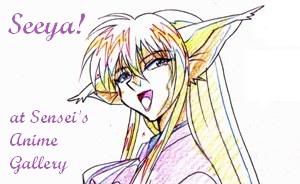Scanners and image editing programs for sketches
- theultimatebrucelee
- Senpai - Elder
- Posts: 968
- Joined: Tue Feb 02, 2010 3:55 pm
- Contact:
Scanners and image editing programs for sketches
Never had any complain about cel scans. to me, if all the colors showed up then it works, no matter how off they might be. But unbeknown to myself I have accumulated quite a bit of sketches over the past year. And I noticed the scan images seems to be very light and sometimes even hard to see which requires editing, some much more so than others. Which becomes a big problem for someone like me who usually only appreciate my own collection online. Then I looked at a bunch of sketch galleries and most of them if not 95% all have beautifully scanned sketch images. I thought it might just be my mustek scanner's problem but I don't suppose every collector out there owns an Epson GT-20000...what I want to ask, if you think you might be one of the gallery owners I mentioned, what is your combination of scanner and image editing program?
- Rekka Alexiel
- Demon Seraph of Flames - Admin

- Posts: 2048
- Joined: Fri Nov 26, 2004 1:53 am
- Location: Yokohama, Japan
- Contact:
Re: Scanners and image editing programs for sketches
I don't have a huge sketch collection, but I think the scans I've been able to make are adequate. My scanner is a pretty cheap one, got it for about 10,000yen a year or so ago. It's a Canon CanoScan LiDE 210. Editing I use PhotoShop and play with the Levels. Sometimes the auto Level Adjustment gets images waaaay too dark/colors too bold, so I like to manually adjust them...if I have time and patience. xP Recently, though, I haven't had much trouble with the auto function with sketches, so then I can just make an Action and apply it to all images and let the computer do it for me while I walk away or do something else. lol
- kizu
- Kuwabarakuwabara - Oh My God!
- Posts: 724
- Joined: Mon Sep 11, 2006 1:28 am
- Location: Chicago, IL
- Contact:
Re: Scanners and image editing programs for sketches
I own both the MusteK A3 and the Canon LiDE. The Canon I LOVE the scans it produces. I hardly if ever have to edit it using another program though I do have my white/black points set and the usual saturation/hue setup in the scanning program and nowadays I don't even resize anymore. I found that I don't really need big scans... The MusteK I use only for oversized images and when I want to scan a cel without cropping. I think Mustek does an OK job when it comes to cels and anything with high color, I do think the colors of Mustek even with tweaking the driver settings and scanning in high resolution still leaves a lot to be desired. So I use my Canon for sketches and don't use the Mustek because it's really hard to get it to get a good scan out of it on sketches that has pencil lines. You could use an external image app to adjust this but that can only go so far. As you can see I'm not too happy with the Mustek but I love to scan my cels now up to the registration holes... And the sketches I have now are smaller size and I can scan reg holes on them on the Canon now too so I use my Canon as much as possible, if only the scanning bed was a bit bigger then I'd not use the Mustek at all anymore.
- cutiebunny
- Yosutebito - Hermit
- Posts: 1936
- Joined: Sat Jul 23, 2005 1:55 pm
- Location: Rockin' da Cats-bah
- Contact:
Re: Scanners and image editing programs for sketches
I have the Epson 10000XL scanner and I love it. I bought it used, so it was nowhere near the 2K price tag that the new one commands. I have been scanning all my recent items on it, and it scans beautifully. I have to do very little, if any, editing, even on sketches and now only have to edit if partial sketches are involved. It picks up colors quite well too, and was able to pick up some of the more obscure palette tones that my HP scanner could only pick up once I modified the scan.
I went this route because most of the artwork I was scanning was too much for the B4 size HP scanner to accommodate. FedEx Kinko's was charging far too much to make scans of my larger items ($75 for 5 cel scans?!) and they hassled me every time I went with some vague "If it's copyrighted, you can't scan it" garbage. My B4 scanner could not accommodate shikishi, and it saddened me the only way to get around that was to make two scans and then stitch them together, or deal with the shadow effect that many of my older shikishi scans have.
If you are thinking of buying a lot of oversized artwork, I'd recommend picking up the Epson 10000XL or 20000XL. I've been very happy with its sensitivity to color.
I went this route because most of the artwork I was scanning was too much for the B4 size HP scanner to accommodate. FedEx Kinko's was charging far too much to make scans of my larger items ($75 for 5 cel scans?!) and they hassled me every time I went with some vague "If it's copyrighted, you can't scan it" garbage. My B4 scanner could not accommodate shikishi, and it saddened me the only way to get around that was to make two scans and then stitch them together, or deal with the shadow effect that many of my older shikishi scans have.
If you are thinking of buying a lot of oversized artwork, I'd recommend picking up the Epson 10000XL or 20000XL. I've been very happy with its sensitivity to color.
- sensei
- Moderator and Admin-in-waiting

- Posts: 4997
- Joined: Fri Oct 01, 2004 6:55 am
- Location: Cephiro
- Contact:
Re: Scanners and image editing programs for sketches
I have what now seems to be an oldish Canon LiDE 90. It was inexpensive and small, but that suits me as I can unplug it and store it on its side under a desk when it's not in use. It does sketches well, but I always do a little digital work with MS Picture Manager. First, I include an edge of the scanner lid in the scans. When they are done, I select them all and adjust the scanner lid to "white." This corrects for a tendency for scans to be slightly blue-green.
Then, using the "Brightness and contrast" controls, I darken the midtones a little, typically 20%. I used to darken sketches a lot, mostly by hitting "Auto correct," but that can make the sketch look like a photocopy. I do seek to keep the image looking like an autograph pencil sketch, and I compare the scan with the physical sketch in the process to make sure that what I end up with is true to the original. Then I increase the contrast, one notch at a time, just to brighten the blank part of the sheet.
There have been some sketches that were so faint that I needed to heighten the contrast a lot more to make the scan viewable on a computer screen. This Inuyasha sketch is one example, and the darkening I did was so dramatic that I added an unaltered scan to the second thumbnail so you could see what the original actually looks like.
The Canoscan has a few drawbacks, notably its trouble with rendering a certain shade of pink that comes up every so often. Its smallness also means that many cels and sketches have to be scanned in two passes, then spliced together. But I've learned ways to do this, and its overall handiness and quality of imaging art make me stick with it.
Then, using the "Brightness and contrast" controls, I darken the midtones a little, typically 20%. I used to darken sketches a lot, mostly by hitting "Auto correct," but that can make the sketch look like a photocopy. I do seek to keep the image looking like an autograph pencil sketch, and I compare the scan with the physical sketch in the process to make sure that what I end up with is true to the original. Then I increase the contrast, one notch at a time, just to brighten the blank part of the sheet.
There have been some sketches that were so faint that I needed to heighten the contrast a lot more to make the scan viewable on a computer screen. This Inuyasha sketch is one example, and the darkening I did was so dramatic that I added an unaltered scan to the second thumbnail so you could see what the original actually looks like.
The Canoscan has a few drawbacks, notably its trouble with rendering a certain shade of pink that comes up every so often. Its smallness also means that many cels and sketches have to be scanned in two passes, then spliced together. But I've learned ways to do this, and its overall handiness and quality of imaging art make me stick with it.
- theultimatebrucelee
- Senpai - Elder
- Posts: 968
- Joined: Tue Feb 02, 2010 3:55 pm
- Contact:
Re: Scanners and image editing programs for sketches
Thanks a lot guys for all the useful inputs. sure enough all four of you have great results...perhaps the holder of the mighty powerful Epson with the most edge  My usual process after a scan is to go into IrfanView to resize, follow by auto adjust color and then auto sharpen. in special cases I use window photo viewer and adjust brightness and contrast and all that, although they usually don't turn out the way I want. But anyhow it sounds like musteck is kinda crappy for sketch scans period.
My usual process after a scan is to go into IrfanView to resize, follow by auto adjust color and then auto sharpen. in special cases I use window photo viewer and adjust brightness and contrast and all that, although they usually don't turn out the way I want. But anyhow it sounds like musteck is kinda crappy for sketch scans period.
It is just as cutiebunny suggested, oversize artwork is one of my main preference of collecting currently, so I would definitely want a large scanner. I can only imagine the satisfactory smile I'll get with the nearly editing free of an Epson scanner image, but I think spending the amount on a scanner when my only main need for it is sketch artwork is too excessive right now. and since there seems to be no cheap decent A3 scanners out there and I'd prably be dissatisfied with a smaller scanner, wait it out is likely my best option. Perhaps when my artwork collecting taste becomes more mature and my lifestyle more stable out of cariousity, if anyone knows,what specs of a scanners is most important to look at for scanning a piece of sketch and to make it pretty?
out of cariousity, if anyone knows,what specs of a scanners is most important to look at for scanning a piece of sketch and to make it pretty?
And back to the image editing program, can anyone suggest me a relatively easy to use program with relatively decent results for sketch editing or method they use when image comes out extremely light and possibly hard to see...or is it photoshop, photoshop, photoshop?
It is just as cutiebunny suggested, oversize artwork is one of my main preference of collecting currently, so I would definitely want a large scanner. I can only imagine the satisfactory smile I'll get with the nearly editing free of an Epson scanner image, but I think spending the amount on a scanner when my only main need for it is sketch artwork is too excessive right now. and since there seems to be no cheap decent A3 scanners out there and I'd prably be dissatisfied with a smaller scanner, wait it out is likely my best option. Perhaps when my artwork collecting taste becomes more mature and my lifestyle more stable
And back to the image editing program, can anyone suggest me a relatively easy to use program with relatively decent results for sketch editing or method they use when image comes out extremely light and possibly hard to see...or is it photoshop, photoshop, photoshop?