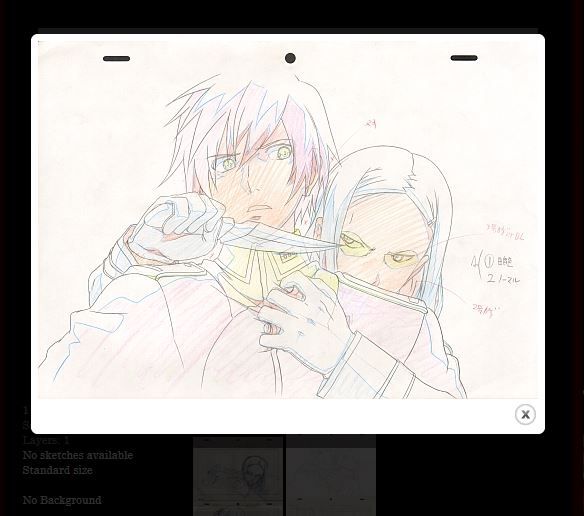Page 1 of 1
What's the best image scale for rubberslug gallery?
Posted: Tue May 21, 2013 9:44 pm
by theultimatebrucelee
Just wondering because some of my sketch images are kind of blurry, and then when I click on them, a bigger image shows up and its more clear and focused. I think my uploads are somewhere around 600x525ish. and I might have auto scale turned on, not sure and can't tell the difference-_-" does anyone know if theres a standard scale for the clearest image possible? or perhaps a setting that would unrestrict the image uploading size?
Re: What's the best image scale for rubberslug gallery?
Posted: Wed May 22, 2013 9:00 am
by sensei
There used to be an option for turning off the autoscale, but during the last revision of the site language this was disabled. I believe that the standard now is 550 pixels on the longer side, which is what I upload. (You can display larger scans by importing them from a graphic storage site like Photobucket.) There may be a slightly larger autoscale for images that you identify as oversized in the description.
Re: What's the best image scale for rubberslug gallery?
Posted: Wed May 22, 2013 4:09 pm
by theultimatebrucelee
Thanks sensei! knowledgeable as always

So apparently scaled image size, at 400 currently nearly all(with exception) of my vertical pan sketches are at their clearest, and when I click on them, a smaller more blurry image would pop up, which would be the reverse for none pan and horizontal size images. I'm gonna test out some 550 pixel images next time I try uploading something.
Actually I have another unrelated question was hoping you could answer. I have a cel thats got some tape leftovers on it, its not the plastic tape nor do I think its called tape burn, just lots of leftover grease ,if that makes any sense. I would like to remove them clear off before bagging the cel. Is there a safe way to do that?
Re: What's the best image scale for rubberslug gallery?
Posted: Thu May 23, 2013 9:11 am
by sensei
A cotton ball or swab with rubbing alcohol will remove tape adhesive debris. But it will also remove trace lines and sequence numbers too, so do be careful. If the tape is just on the top of the cel and not near any paint, ink, trace or marker pen, you're OK. But do take care that the alcohol doesn't get in between layers and travel down to where there is art. I'd put the minimum on the swab and add a little more as needed to dissolve the stuff.
I've found cels aren't damaged by tape adhesive, at least not as quickly as paper is, though it is yucky-looking. So you would do no harm if you did bag it with the gunk still on it.
Re: What's the best image scale for rubberslug gallery?
Posted: Thu May 23, 2013 7:45 pm
by theultimatebrucelee
Thanks sensei. Good to know that they adhesives are not harmful, and in fact one of them is on top of cut # and the other sequence #...I'll have to be very careful but, it needs to be done, even at the cost of erasing the marks!
Re: What's the best image scale for rubberslug gallery?
Posted: Thu May 23, 2013 8:04 pm
by sensei
Scan it first, so you have a record of the original state of the cel. Otherwise the next owner may assume that it is a fancel.
Re: What's the best image scale for rubberslug gallery?
Posted: Fri May 24, 2013 5:18 pm
by theultimatebrucelee
well, I have no idea as to how I can baste the scans together, is that an option in Paint as well?
And that's a very impressive scan btw.
Re: What's the best image scale for rubberslug gallery?
Posted: Fri May 24, 2013 6:47 pm
by sensei
Well, to be sure I've done it a couple of different ways. I used to generate a huge blank image and then use Paint to copy and paste the two halves of the scan onto each end. Then you can select and move a portion of one scan over to where it aligns with the other. But this job became a lot simpler when I found that the image software that came with my Canon Canoscan (ArcSoft Photo Studio 5) had a "stitch" function that would merge two images into a bigger one.
It works for me. But it's doubtless a very very unsophisticated method.

Someone else can can probably suggest decent (and inexpensive) image management program with a stitch AND a select/move function.
Re: What's the best image scale for rubberslug gallery?
Posted: Mon May 27, 2013 12:52 am
by theultimatebrucelee
strange, I've added a few images of 550 Pixels on the wide side and the images still seem to show up slightly condensed and when clicked on, a more clear image would still show up. It does still look like the pop up image is still larger than the display image. so perhaps the standard is even smaller, like say 500 maybe? I'll test out 500 and see.
And your paint method for stitch totally works. I'll be sticking to this method until I get the photo studio software, think the most current one they have is 6.
Re: What's the best image scale for rubberslug gallery?
Posted: Mon May 27, 2013 7:14 am
by sensei
An idea: check your "Gallery Settings" in your RS gallery account. There are two settings under "General Information":
Automatically Scale Images Helps prevent image theft by scaling down images and breaking them up into separate images. Visitors can click on small images for a full-size scan. [No/Yes]
Scaled Image Size The max pixel size of the smallest dimension (either height or width) of each image. This only applies if the "Automatically Scale Images" option is activated [Some number -- mine is 400]
If you set the first setting to "No" (as I do) then the second setting is non-relevant and the systemwide default of 550 pixels for the
largest dimension takes effect. But I bet you have the first set to "Yes" and the second to (something) which then auto-scales your uploaded images in an additional way.
Try setting the first to "No" (if I'm right) and see what happens.
Glad the "Paint" idea worked: it's not very sophisticated, but it does get the job done. One of the IT people at my old campus said I was a "power user" rather than a "hacker," because I really didn't understand how the computing tools I used worked, but I get stuff done with them. Maybe a real pro on Beta can show you (and me) a better way.
Re: What's the best image scale for rubberslug gallery?
Posted: Tue May 28, 2013 12:35 pm
by theultimatebrucelee
Didn't work for me at first. I think at one time I might have auto scale turned on, but its been off. the image scale is set to 400 but I don't think it's working anyhow. I tried switching it on then off, and reuploaded the images and it still didn't work for me. Then I resized scans to 500 and upload again, and that actually made the images not blurry anymore...so I guess each gallery has their own setting twists lol Really can't figure out why this is, but think I might just stick with 500 on main images in the future.
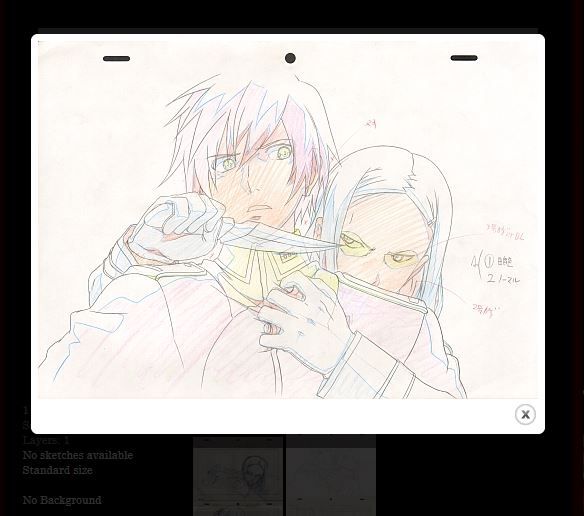
If you look very carefully the popup image size seem to match the width of image dimension of the image behind it(comparable with the tiny tipped off corners on top side, kinda dark and hard to see). the image is scaled at 500, so I thought on my gallery its prably 500 instead of 550.