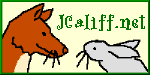....but nothing can come easily for me. The scanner is a new Mustek but the software it comes with is more disappointing than completely terrible. It has only a handful of buttons, mostly just "scan" and "save" no options for editing or tweaking the scans in any useful way. For example, I always had to tweak things around to get yellow genga to scan true to color, and this scanner wants to do the same that others have in the past, which is scan the yellow as an ugly, slightly yellowish version of beige. (This is ignoring the fact that after 30min of looking, I can't figure out WHERE it's saving things.)
The Intel Create and Share software I used to use, which let me tweak the scanner to scan things with certain color adjustments applied at the point of scanning, apparently was discontinued about 4 years ago. What are some suggestions I can go with for skipping the lousy software this thing came with? The electronic owner's manual it came with says that it works with Photoshop, but I don't have PS and don't want to pay for it. Thoughts?
Many Sharp Smiles,
--Drac
Yay! Got a super-shiny new scanner but.....
- Drac of the Sharp Smiles
- Kishin - Fierce God
- Posts: 468
- Joined: Fri Mar 19, 2004 11:16 am
Re: Yay! Got a super-shiny new scanner but.....
I heard that Adobe recently released Photoshop CS2 as Freeware. It's an older version but it would probably still have the options you're looking for?
- JWR
- Kitten Rescuer - Moderator

- Posts: 2822
- Joined: Fri Apr 08, 2005 9:40 pm
- Location: Eagle Rock , California
- Contact:
Re: Yay! Got a super-shiny new scanner but.....
In my case I use Photoimpression 4 program that came with my old epson scanner. I can operate my Mustek scanner from it as well as edit the scan.
"Like the wind crying endlessly through the universe, Time carries away the names and the deeds of conquerors and commoners alike. And all that we are, all that remains, is in the memories of those who cared we came this way for a brief moment." Harlan Ellison
- Drac of the Sharp Smiles
- Kishin - Fierce God
- Posts: 468
- Joined: Fri Mar 19, 2004 11:16 am
Re: Yay! Got a super-shiny new scanner but.....
Ooo..... Downloading that Photoshop. Apparently, they simply stopped supporting it, put up keys and said "only use these if you legitimately bought the software and you'll get cooties if you download it for free somewhere". I'll see what it does.
JWR, I had considered trying to use the software from my CanoScan, which was decent.... but if the scanner itself is too old to hook up to a new computer successfully, I can't imagine the software will work. LOL (I might still try. ~_~; )
Thanks for those ideas!! Any more people have, keep adding!
JWR, I had considered trying to use the software from my CanoScan, which was decent.... but if the scanner itself is too old to hook up to a new computer successfully, I can't imagine the software will work. LOL (I might still try. ~_~; )
Thanks for those ideas!! Any more people have, keep adding!
- zerospace
- Taiyo - Sun Fearer
- Posts: 2714
- Joined: Wed Nov 10, 2004 10:31 am
- Location: stuck in an infinite loop =P
- Contact:
Re: Yay! Got a super-shiny new scanner but.....
Most scanners with proper twain drivers should work fine with Photoshop (32 bit -- 64 bit versions don't support twain sources). Even if the scanner doesn't interface directly with PS, as long as the software it comes with has the ability to save the scan as an uncompressed image type, you should be able to work with that image in Photoshop or even a free application like GIMP (if that CS2 doesn't work for you, you could try GIMP, which is an open source Photoshop alternative).
I recently had to abandon my dying CanoScan 8400F and moved to my husband's slightly newer 8600F after installing Windows 8 Pro clean on my primary PC. The 8400F's driver was not supported by Windows 8, but the 8600 (one model year newer than the 84) had a driver via Windows Update and the Canon toolbox software, too. It works perfectly with Windows 8 and Adobe CS4. Huzzah! (The 8600F is pretty darned old, too -- probably vintage 2007-ish).
If CS2 doesn't work out, you could try GIMP -- http://www.gimp.org (don't know how well GIMP works with directly interfacing with a scanner, though). I do know that with my Canon, Photoshop still calls up the Canon software to actually import the scan -- though it only is for the actual scanning part.
I recently had to abandon my dying CanoScan 8400F and moved to my husband's slightly newer 8600F after installing Windows 8 Pro clean on my primary PC. The 8400F's driver was not supported by Windows 8, but the 8600 (one model year newer than the 84) had a driver via Windows Update and the Canon toolbox software, too. It works perfectly with Windows 8 and Adobe CS4. Huzzah! (The 8600F is pretty darned old, too -- probably vintage 2007-ish).
If CS2 doesn't work out, you could try GIMP -- http://www.gimp.org (don't know how well GIMP works with directly interfacing with a scanner, though). I do know that with my Canon, Photoshop still calls up the Canon software to actually import the scan -- though it only is for the actual scanning part.
- Drac of the Sharp Smiles
- Kishin - Fierce God
- Posts: 468
- Joined: Fri Mar 19, 2004 11:16 am
Re: Yay! Got a super-shiny new scanner but.....
The problem isn't getting it to put scans into programs. It will scan an image into MS Paint with no problem, if I wanted to do that. What I want back is the program which let me do a lot with the scan before it was even created. When I'm scanning 50 pages that all need the exact same tweaking, being able to tell the scanner to just scan them that way from the start is an astronomically big time saver over scanning everything and then going back and reediting each..... individual...... scan..... the...... same...... way....... fifty...... times.....  So the ability to edit the images after the fact isn't really my issue. I want the software that will scan them already tweaked.
So the ability to edit the images after the fact isn't really my issue. I want the software that will scan them already tweaked.
I am wondering if the interface I was using that I loved was NOT something native to Intel Create and Share, but was actually something from Cannon, because my old scanner IS a CanoScan. (Can't remember which model number.) Additionally, I got the same interface when I scanned things into Image Composer, which was really just an image editor, like MS Paint/Photoshop/etc. If it is, I might need to find out if there's some way I can get the new scanner to use that, even though it's not a CanoScan.
In the off-topic category....
As for Gimp, someone here put me onto that a while back as an alternative image editor when Image Composer finally stopped working. It's performed some tasks for me it but, honestly, I won't ever say I've had "success" with it.....
I am wondering if the interface I was using that I loved was NOT something native to Intel Create and Share, but was actually something from Cannon, because my old scanner IS a CanoScan. (Can't remember which model number.) Additionally, I got the same interface when I scanned things into Image Composer, which was really just an image editor, like MS Paint/Photoshop/etc. If it is, I might need to find out if there's some way I can get the new scanner to use that, even though it's not a CanoScan.
In the off-topic category....
As for Gimp, someone here put me onto that a while back as an alternative image editor when Image Composer finally stopped working. It's performed some tasks for me it but, honestly, I won't ever say I've had "success" with it.....
- jcaliff
- Kuwabarakuwabara - Oh My God!
- Posts: 720
- Joined: Wed Mar 03, 2004 9:59 am
- Location: Houston
- Contact:
Re: Yay! Got a super-shiny new scanner but.....
Gimp can be pretty powerful, especially if you download some of the python scripts that are out there.
I tried buying a mustek scanner not long ago, but it had the exact same problem with scanning certain pink colors as my other scanner, regardless of driver and software. Please let me know if you run onto the same problem. I never had the problem with my old ccd scanners.
I tried buying a mustek scanner not long ago, but it had the exact same problem with scanning certain pink colors as my other scanner, regardless of driver and software. Please let me know if you run onto the same problem. I never had the problem with my old ccd scanners.
- zerospace
- Taiyo - Sun Fearer
- Posts: 2714
- Joined: Wed Nov 10, 2004 10:31 am
- Location: stuck in an infinite loop =P
- Contact:
Re: Yay! Got a super-shiny new scanner but.....
Ohh... well for that type of purpose, I personally set up actions in Photoshop and scan a bunch of stuff and run the action(s) as a batch afterwards (I've never liked the pre/during scan tweaking results ^^;)Drac of the Sharp Smiles wrote:The problem isn't getting it to put scans into programs. It will scan an image into MS Paint with no problem, if I wanted to do that. What I want back is the program which let me do a lot with the scan before it was even created. When I'm scanning 50 pages that all need the exact same tweaking, being able to tell the scanner to just scan them that way from the start is an astronomically big time saver over scanning everything and then going back and reediting each..... individual...... scan..... the...... same...... way....... fifty...... times.....So the ability to edit the images after the fact isn't really my issue. I want the software that will scan them already tweaked.
I am wondering if the interface I was using that I loved was NOT something native to Intel Create and Share, but was actually something from Cannon, because my old scanner IS a CanoScan. (Can't remember which model number.) Additionally, I got the same interface when I scanned things into Image Composer, which was really just an image editor, like MS Paint/Photoshop/etc. If it is, I might need to find out if there's some way I can get the new scanner to use that, even though it's not a CanoScan.
In the off-topic category....
As for Gimp, someone here put me onto that a while back as an alternative image editor when Image Composer finally stopped working. It's performed some tasks for me it but, honestly, I won't ever say I've had "success" with it.....