Page 1 of 1
RS Gallery Display Questions...Help...
Posted: Sun Aug 24, 2014 10:26 pm
by KinoLRB
I’m in the middle of revamping my gallery display/design on RS and I could use some help if possible.

I would really like to add space between each title as opposed to having them all crunched into a tight list. Possible?
I’d also like to be able to manipulate the order in which the items appear. For example, I’d like to have my Kino’s Journey items at the very top of the gallery, since it is my main focus (but RS’s alphabetical listing won’t allow this). Again, possible?
I'd like to separate my American animation cels from my anime items, but I'd also like to give each show its own section. Would it be possible for me to arrange a set-up like this, seen below?
AMERICAN ANIMATION
Simpsons
Aaahh!!! Real Monsters
Rocko
Dexter's Lab
etc...
Any tips or input would be appreciated. Many thanks in advance!

Re: RS Gallery Display Questions...Help...
Posted: Sun Aug 24, 2014 10:56 pm
by Rekka Alexiel
I learned these tricks from Sensei last year, but to put in spaces between series titles, you need to add HTML to the name of the series at the end. The HTML you need to add is an open and closed breaking space with this: <br></br>
And you can manipulate the order of your series...but this is realllllllly tricky and you have to be very precise when doing it. Simply add an empty space at the beginning of your titles. For example, if you want to display the following like this, you need to add this number of spaces (the uppermost title needs more spaces):
(3 space)Simpsons
(2 spaces)Aaahh!!! Real Monsters
(1 space)Rocko
(0 spaces)Dexter's Lab
You can add in the Category Title "AMERICAN ANIMATION" by actually putting it in the same title as Simpsons, like this (two open breaks make the following text display directly below):
(3 spaces)AMERICAN ANIMATION<br><br>Simpsons
This will also include the title "AMERICAN ANIMATION" on the top of the Simpsons page, but it will display nicely on the top page of your gallery without showing up on other consecutive gallery pages.
You can also play around with other HTML code to change the size and color of your font, whether you want it bold or with an underline, or even with a cut bullet before the series name. It's a bit of a hassle, but there are ways around working with what we've got in RS. Good luck!
Oh, also one thing about this tweek that kinda annoys me is that by changing the spacing between the order of series... it messes up how the dates are displayed. You can take a look on my page to see what I mean. It annoys me quite a bit, but it's just a minor thing to deal with in exchange for having the series displayed in the order and style that I want them to.
Re: RS Gallery Display Questions...Help...
Posted: Mon Aug 25, 2014 7:22 am
by sensei
I'm in the middle of some house remodeling that I need to keep an eye on, but Rekka's info is correct. You can play with html quite a bit to jazz up the titles.
However, to keep from losing your mind



I'd say put Kino's Journey alone first (two spaces), then another subsection (one space) with everything in alphabetical order, then a third subsection (no space) in alpha order. Otherwise, it gets difficult to remember how many spaces you need to add a new gallery and get it in the right place. So unless you have some reason to put the American shows out of alphabetical order, I'd give them all one space before the title and let RS alphabetize them. Then put (if you want) the Japanese shows at the end.
There is an option in your gallery page menu that lets you "display gallery toward the top," but I've never been able to figure out how it works, and when I use it, the gallery does display "toward the top" but often randomly and not at the absolute top but 2-3 galleries down. I like the (relative) certainty of the space-at-the-front method. (Which btw I learned from another RS curator whose name, alas, I now forget.)
Re: RS Gallery Display Questions...Help...
Posted: Mon Aug 25, 2014 7:25 am
by Jadeduo
The way I have done it was put a little basic HTML into the series title so for example, to change the order to put Sailor Moon Classic at the top of my gallery I have put in...
</1>Sailor Moon Classic
</2>Sailor Moon R
</3>Sailor Moon Super
</4>Sailor Moon SuperS
</5>Sailor Moon Stars<p></p> <p></p>
This code at the end of Stars allows for one space between that series and the next series, if you add another set it will get you another space between the series. If you have any questions let me know!
Thanks,
Jadeduo
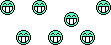
Re: RS Gallery Display Questions...Help...
Posted: Mon Aug 25, 2014 10:42 am
by Rekka Alexiel
Oooh, I've never tried it with the
<p></p> <p></p> method, but it's literally placing a Paragraph-Space-Paragraph marker in there... that you may be better off using spacing breaks instead with
<br></br>
Of course, with the way RS is structured right now, there are lots of HTML "hacks" you can do that will achieve the same results, so whatever works!!

Just randomly trying stuff may result in some interesting things, too!

Re: RS Gallery Display Questions...Help...
Posted: Mon Aug 25, 2014 8:09 pm
by KinoLRB
Rekka, Jadeduo, Sensei...thank you all so much.


These tips are enormously helpful. I've got things close to the way I want them, but I'm going to keep tinkering and see what happens. I'm actually having a great time with it haha.

