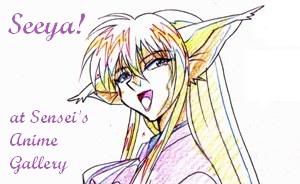removing cel paint
- Elot
- Kuwabarakuwabara - Oh My God!
- Posts: 723
- Joined: Fri Jun 14, 2002 12:21 am
- Location: Hong Kong
- Contact:
removing cel paint
Hi, I got a dragonball cel but the it has another stuck layer at the back that is pure black paint. The character black hair isn't very much visible now because I cant put a different color background.
Is there anyway to remove the entire black paint of that cel? Even if I remove the cel, will the layer be clear or blurry?
thanks
Elot
Is there anyway to remove the entire black paint of that cel? Even if I remove the cel, will the layer be clear or blurry?
thanks
Elot
- Jadeduo
- Senpai - Elder
- Posts: 912
- Joined: Sun May 23, 2004 2:46 pm
- Location: Cloud Cuckoo Land
- Contact:
Re: removing cel paint
Hi Elon!
I would not know how to go about answering your question without seeing a picture of the piece. I do know that when a cel has a lot of black paint on it, it is because in general they used some sort of lighting effect in the filming process. So the black paint could be original! Take a pic or scan and post it up to the forum!
Jadeduo!
I would not know how to go about answering your question without seeing a picture of the piece. I do know that when a cel has a lot of black paint on it, it is because in general they used some sort of lighting effect in the filming process. So the black paint could be original! Take a pic or scan and post it up to the forum!
Jadeduo!
- sensei
- Moderator and Admin-in-waiting

- Posts: 4997
- Joined: Fri Oct 01, 2004 6:55 am
- Location: Cephiro
- Contact:
Re: removing cel paint
I would advise against trying to remove the back cel. Doing this at home will probably lead to serious paint loss from the top layer, which has the image of the DBZ character. That will compromise the quality of the image and the worth of the cel.
If the item is valuable to you, possibly S/R Laboratories, a professional conservation service (they do most of the work for the Disney archive) could be consulted. They will charge, but they also do work like this in a safe way. Removing the back layer also will allow the more valuable top layer to vent, potentially improving its longevity.
If the item is valuable to you, possibly S/R Laboratories, a professional conservation service (they do most of the work for the Disney archive) could be consulted. They will charge, but they also do work like this in a safe way. Removing the back layer also will allow the more valuable top layer to vent, potentially improving its longevity.
- graymouser
- Kuwabarakuwabara - Oh My God!
- Posts: 806
- Joined: Tue Jul 22, 2003 7:42 pm
- Location: San Diego
- Contact:
Re: removing cel paint
Ditto what Jadeduo says. I am a little confused about what paint you are referring to. It is very possible that the black paint is supposed to be there.
It may be best to leave it to professionals such as SR Labs http://www.srlabs.com/. Look under restoration.
I have used them to remove stuck sketches/cel layers. They are expensive and have a huge backlog; it took them about a year to do the work. I have been quite impressed with their results. Oops. I looks like sensei got there first.
There are products out there that can be used to remove small flecks of paint. I would not recommend them since they can also damage the acetate if left in contact too long or are not thoroughly cleaned off. I doubt they would be a good idea for large areas of paint. You are better off leaving the cel as it is rather than risk the damage.
It may be best to leave it to professionals such as SR Labs http://www.srlabs.com/. Look under restoration.
I have used them to remove stuck sketches/cel layers. They are expensive and have a huge backlog; it took them about a year to do the work. I have been quite impressed with their results. Oops. I looks like sensei got there first.
There are products out there that can be used to remove small flecks of paint. I would not recommend them since they can also damage the acetate if left in contact too long or are not thoroughly cleaned off. I doubt they would be a good idea for large areas of paint. You are better off leaving the cel as it is rather than risk the damage.
Last edited by graymouser on Mon Oct 06, 2014 3:05 am, edited 1 time in total.
- Elot
- Kuwabarakuwabara - Oh My God!
- Posts: 723
- Joined: Fri Jun 14, 2002 12:21 am
- Location: Hong Kong
- Contact:
Re: removing cel paint
here is the front and back image, the character is one layer, then another black layer stuck behind the main cel

at the back, its not a complete back paint, just the part outside the character (with visible stuck paper)

I do have a different cel with black paint behind the character for scenes with bright light. But this one seems to be opposite

thanks all
elot

at the back, its not a complete back paint, just the part outside the character (with visible stuck paper)

I do have a different cel with black paint behind the character for scenes with bright light. But this one seems to be opposite

thanks all
elot
- graymouser
- Kuwabarakuwabara - Oh My God!
- Posts: 806
- Joined: Tue Jul 22, 2003 7:42 pm
- Location: San Diego
- Contact:
Re: removing cel paint
Maybe the other layer is for special effects used in the background. I have a Slayers cel that came with a separate solid black layer for background special effects. http://itamejihada.net/cels/slayers/slayers2h.html If the black layer is supposed to be part of the set up, you probably want to be very careful about the removal so as not to damage it. I would also worry about the delicate points on his hair being damaged if you simply pull them apart.
I am kind of surprised that they are stuck. My cels that have that black paint do not seem to stick as badly the others. Something about the paint they use is a little different. It sticks to paper, but I have never had one stick firmly to another layer of acetate. I am not sure how you can remove such a large stuck area safely. If it is a valuable cel, it would probably be better to have a pro separate them. I just noticed that you are in Hong Kong so I guess using S/R Labs (located in Los Angeles) may not be too practical for you. Unfortunately, I do not know a restoration company that would be closer to you. I am so sorry. I wish I could help more.
I am kind of surprised that they are stuck. My cels that have that black paint do not seem to stick as badly the others. Something about the paint they use is a little different. It sticks to paper, but I have never had one stick firmly to another layer of acetate. I am not sure how you can remove such a large stuck area safely. If it is a valuable cel, it would probably be better to have a pro separate them. I just noticed that you are in Hong Kong so I guess using S/R Labs (located in Los Angeles) may not be too practical for you. Unfortunately, I do not know a restoration company that would be closer to you. I am so sorry. I wish I could help more.
- Elot
- Kuwabarakuwabara - Oh My God!
- Posts: 723
- Joined: Fri Jun 14, 2002 12:21 am
- Location: Hong Kong
- Contact:
Re: removing cel paint
Is the black area outside the character a layer black cel too?
- Jadeduo
- Senpai - Elder
- Posts: 912
- Joined: Sun May 23, 2004 2:46 pm
- Location: Cloud Cuckoo Land
- Contact:
Re: removing cel paint
From the looks of it that is all that black paint is original to the cel, because the black paint is always used in back lighting the effect on this cel when you shine a light from underneath it Goku will have a glow around the outline of his body you should try it! I bet it will look really cool! Just don't put the cel real close to the light source! Also the reason they paint the cel on the back black is because they do not want any of the light they are shining in from the back to glow on any weak spots in the paint.
Try it and let us know how it goes.
JD
Try it and let us know how it goes.
JD
- graymouser
- Kuwabarakuwabara - Oh My God!
- Posts: 806
- Joined: Tue Jul 22, 2003 7:42 pm
- Location: San Diego
- Contact:
Re: removing cel paint
Yes. The black behind her is a separate layer that is painted solid black.Elot wrote:Is the black area outside the character a layer black cel too?
Re: removing cel paint
I removed some top side paint from two of my Geese Cel's I recently received. Worst part is the correctional lines, so they off color have damage, I just said goodbye to a few to improve the image. I don't like doing that, but the paint was ruining the cel's appearance enough to warrant it.
My Fatal Fury Gallery: www.lwk.rubberslug.com
My email for selling me Fatal Fury cels: lwkusa@hotmail.com
My email for selling me Fatal Fury cels: lwkusa@hotmail.com
Re: removing cel paint
Jadeduo wrote:From the looks of it that is all that black paint is original to the cel, because the black paint is always used in back lighting the effect on this cel when you shine a light from underneath it Goku will have a glow around the outline of his body you should try it! I bet it will look really cool! Just don't put the cel real close to the light source! Also the reason they paint the cel on the back black is because they do not want any of the light they are shining in from the back to glow on any weak spots in the paint.
Try it and let us know how it goes.
JD
This would be so awesome to see. A back lit cel with a glow.