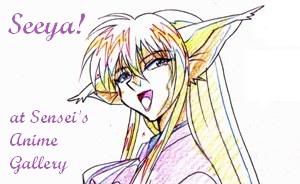Question(s) from a forum noobie/lurker...
I've managed to amass a decent cel collection over the last year or so after being tempted into the hobby. I'm a terrible person because I've done so little to actually organize and scan my items (one of the big reasons I wanted to get into the hobby... preserving digitally some of these awesome pieces of art before the explode forever). I finally made some time recently to try and scan some but have found that my scanner has a tendency to produce some pretty noticeable lines on the images I've scanned. It is somewhat random though because I've managed to re-scan some cels doing nothing special from one scan to the next and the lines will be worse or not there at all. Just curious if any of y'all out there have had a similar experience with your scanners? Perhaps I need a larger scanner bed so that the cels can be perfectly flat when scanning? Perhaps there's some settings I can tweak to fix this? Or, perhaps I just need to look into a new scanner ><. For the record, I've done what I consider to be a good job cleaning off the scanner glass and cover (and again, I've managed to get some flawless scans mixed in with the bad ones) so I really doubt that's the issue. Thanks in advance for the help + have a great weekend all!
Ex 1: http://i304.photobucket.com/albums/nn19 ... gb9noj.jpg
Ex 2: http://i304.photobucket.com/albums/nn19 ... phqbl5.jpg
Streaks on scanned images
- Animechaos
- Kishin - Fierce God
- Posts: 338
- Joined: Sat Jun 05, 2004 9:52 pm
Re: Streaks on scanned images
If those streaks are in the same spot on every scan, then it's definitely the scanner. Not sure there is a way to fix it, because it would be under the scan glass on the actual imaging part.
- sensei
- Moderator and Admin-in-waiting

- Posts: 4997
- Joined: Fri Oct 01, 2004 6:55 am
- Location: Cephiro
- Contact:
Re: Streaks on scanned images
Yeah, I see the streaks in the scans you shared. (Excellent cels, though -- congratulations!  ). I think Animechaos is right that the problem in under the flatbed. I've used my scanner for many years, and I can begin to see slight streaks like these when scanning items like sketches on colored paper. The image is reflected by a series of mirrors before it is digitally imaged, and a spot of dust on one of these could cause this. (I also see some permanent spots on all my scans that must be dirt on the bottom side of the flatbed, so there is some degree of crap inside the scanner as time goes on, probably a result of wear on the internal mechanism.)
). I think Animechaos is right that the problem in under the flatbed. I've used my scanner for many years, and I can begin to see slight streaks like these when scanning items like sketches on colored paper. The image is reflected by a series of mirrors before it is digitally imaged, and a spot of dust on one of these could cause this. (I also see some permanent spots on all my scans that must be dirt on the bottom side of the flatbed, so there is some degree of crap inside the scanner as time goes on, probably a result of wear on the internal mechanism.)
The effect in your scans is very small though: I'd not have noticed it if you hadn't flagged it. And you can often hide small artifacts like these by bumping up the contrast of the scan a few percents in your photo editing program.
But ultimately a new scanner is the only fix, unfortunately.
The effect in your scans is very small though: I'd not have noticed it if you hadn't flagged it. And you can often hide small artifacts like these by bumping up the contrast of the scan a few percents in your photo editing program.
But ultimately a new scanner is the only fix, unfortunately.
-
Windgrace21
- Newbie
- Posts: 7
- Joined: Mon Jul 14, 2014 8:16 am
Re: Streaks on scanned images
Thanks for the words of advice. I figured it was time for a new scanner myself... just figured I'd be pretty miffed if I got a new one and it did the same thing because I wasn't
smart enough to scan the stuff the right, magical way ><.
smart enough to scan the stuff the right, magical way ><.