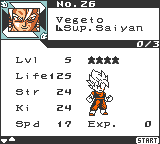Anyone know a good program to rescale scanner image?
- theultimatebrucelee
- Senpai - Elder
- Posts: 968
- Joined: Tue Feb 02, 2010 3:55 pm
- Contact:
Anyone know a good program to rescale scanner image?
Been using Irfanview and it tends to dry out the vibrant colors of the image after sharpening the image, after resizing. Anyone know a better program?
Thanks!
Thanks!
- Keropi
- Bishoujo art collector
- Posts: 5602
- Joined: Fri Jul 04, 2003 2:10 am
- Location: Southern California
Re: Anyone know a good program to rescale scanner image?
I use GIMP.
I don't know how well it compares to Irfanview though.
I don't know how well it compares to Irfanview though.
- theultimatebrucelee
- Senpai - Elder
- Posts: 968
- Joined: Tue Feb 02, 2010 3:55 pm
- Contact:
Re: Anyone know a good program to rescale scanner image?
Ok, tired GIMP2 and its quite nice, it doesn't compromise quality after rescale. only thing is that since I'm lazy I only use its "auto" section to adjust image brightness and such, sometimes those steps would increase the image size by quite a bit. Still, this produce much better image than IFV. Thanks!
- zerospace
- Taiyo - Sun Fearer
- Posts: 2714
- Joined: Wed Nov 10, 2004 10:31 am
- Location: stuck in an infinite loop =P
- Contact:
Re: Anyone know a good program to rescale scanner image?
GIMP is the only thing that compares, IMHO, to arguably the best program for these projects -- Photoshop. Unfortunately, Photoshop is not only NOT free, but it's ridiculously expensive. You could try Photoshop Elements, though -- it's much less costly, but also has a lot less features than GIMP. I personally use Photoshop CS4. I'm rather pissed at Adobe for stopping the perpetual license versions of their programs at CS6 in favor of the subscription-based Creative Cloud (CC) versions. MEH!
- majinuub
- Kuwabarakuwabara - Oh My God!
- Posts: 786
- Joined: Wed Jan 04, 2006 6:57 pm
- Location: The Big Apple
- Contact:
Re: Anyone know a good program to rescale scanner image?
I use adobe photoshop. Sadly it's true what Zero said about it being expensive.
- theultimatebrucelee
- Senpai - Elder
- Posts: 968
- Joined: Tue Feb 02, 2010 3:55 pm
- Contact:
Re: Anyone know a good program to rescale scanner image?
Thanks guys!
Was just checking out Photoshop and it does seem to have quite a bit feature for self adjustment, but with only a few options for auto adjustment, either that or I couldn't find them. tired to self adjust on a few images and they turned out pretty neat. think I'll be rotating between this and GIMP in the future.
Was just checking out Photoshop and it does seem to have quite a bit feature for self adjustment, but with only a few options for auto adjustment, either that or I couldn't find them. tired to self adjust on a few images and they turned out pretty neat. think I'll be rotating between this and GIMP in the future.
- zerospace
- Taiyo - Sun Fearer
- Posts: 2714
- Joined: Wed Nov 10, 2004 10:31 am
- Location: stuck in an infinite loop =P
- Contact:
Re: Anyone know a good program to rescale scanner image?
Ohh, it has lots of auto-adjustment features -- at least the full version of Photoshop does, not sure about Elements. In CS4, there is auto-tone, auto-color, auto-levels and more. They are NOT all in the same place in the menus, but more in the relevant places where the manual options for those adjustments are (this is especially true in the case of auto-levels, which was once on the same menu as the auto-tone & auto-color, but was then moved into the area for manual levels adjustment). The sad part is, you shouldn't use them. I never do, as they're usually bad for cel scans for me. My scanner imports directly into Photoshop, and then I play a bit with the brightness/contrast and then with sharpness, and that's it usually. If the colors are still off, I usually use the Variations adjustments to fine tune certain colors (like if a scan or photo has a blueish cast because of bad lighting, I might use variations to shift it more yellow... )theultimatebrucelee wrote:Thanks guys!
Was just checking out Photoshop and it does seem to have quite a bit feature for self adjustment, but with only a few options for auto adjustment, either that or I couldn't find them. tired to self adjust on a few images and they turned out pretty neat. think I'll be rotating between this and GIMP in the future.
My favorite feature of Photoshop is its ability to stitch scans of large pieces of artwork together. This is under File-->Automate-->Photomerge. In CS4, it works really well, since the program can transform each scan in any way needed (rotate, skew, warp, whatever it thinks is necessary to line them up). Every so often there's a few scans that it just can't figure out, but more often than not, it results in success. In earlier versions of Photoshop, the merge algorithms weren't as good or as robust, and so manual stitching was usually easier and less frustrating.
I also like batch image processing in Photoshop -- I set up a series of adjustments for an entire set of sketches, for example. I perform any manual adjustments that are needed on individual scans and then run the batch process to re-size them for the web and save to a folder. Saves me LOTS of time.
- theultimatebrucelee
- Senpai - Elder
- Posts: 968
- Joined: Tue Feb 02, 2010 3:55 pm
- Contact:
Re: Anyone know a good program to rescale scanner image?
Found those auto options, they don't seem to change the image very much though. Guess I'll just be adjusting items all manually now. They do come out pretty nice this way, not quite used to this many options, definitely need some practice. And need to figure out the settings for Batch process as well, I'm sure it'll come in handy soon.
- zerospace
- Taiyo - Sun Fearer
- Posts: 2714
- Joined: Wed Nov 10, 2004 10:31 am
- Location: stuck in an infinite loop =P
- Contact:
Re: Anyone know a good program to rescale scanner image?
It depends on the image, of course. If there is anything Photoshop can identify as pure white, it will base everything off of that, if I remember correctly. Sometimes the changes are grotesque.theultimatebrucelee wrote:Found those auto options, they don't seem to change the image very much though. Guess I'll just be adjusting items all manually now. They do come out pretty nice this way, not quite used to this many options, definitely need some practice. And need to figure out the settings for Batch process as well, I'm sure it'll come in handy soon.
It also is wise to calibrate your monitor's color to make sure that what you're seeing is as accurate to real life as possible. Remember that colors appear differently on everyone's monitors, especially uncalibrated monitors. So try as hard as you may to tweak colors, if a viewer's monitor is way off, it's going to look wrong for them. I used to use Adobe Gamma for calibration, but it is now a built in feature of Windows 8 (think it was also in Win7).
- theultimatebrucelee
- Senpai - Elder
- Posts: 968
- Joined: Tue Feb 02, 2010 3:55 pm
- Contact:
Re: Anyone know a good program to rescale scanner image?
Just youtubed a video on how to calibrate the monitor. It looks like both of my laptops are already on the suggested colors by default, (they are win7 and win8) Although I know they are a lot brighter than my TV monitor, so I notice quite bit difference in brightness when I connect it to tv to watch movies and such.