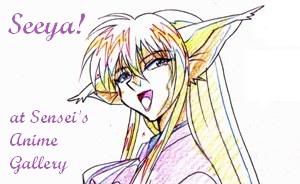How to Add Newest Cel Window in Gallery
How to Add Newest Cel Window in Gallery
Hi, guys. I noticed in some of your galleries that you have a place on the main page to feature your "newest cel/sketch". I'd really like to add one of these, but I can't figure out how. It's probably something really simple, but I am not computer savvy at all, so any help would be greatly appreciated. 
- sensei
- Moderator and Admin-in-waiting

- Posts: 4997
- Joined: Fri Oct 01, 2004 6:55 am
- Location: Cephiro
- Contact:
Re: How to Add Newest Cel Window in Gallery
It isn't simple, but it's fairly easy. You have to use "Edit Gallery Text" to include html markup language that imports the image from a separate storage site. (Say six times to yourself quickly before continuing.)
OK, here's my method (someone else might have a simpler one)
1. Register for an image/photo storage space. I use Photobucket, opting for the premium option which charges an annual rent, because I have a huge number of images that I use for my RS site.
2. Scan your new cel. Resize it once for uploading to RS in the usual way. Then resize it again to a maximum width of 300 px. (or maybe 350, you can experiment, but bigger sizes will do weird poop to your RS page).
3. Upload the smaller image to your image housing site. These will usually self-generate html markup language that you can use to export/import them to other websites.
4. Copy the "HTML" markup (Photobucket also auto-generates IMG markup which works in Beta posts).
5. Open your RS "My Gallery" and select "Edit Site Text."
6. Paste the HTML markup language, along with some language like "Featured cel of the month!" or "New Arrival." I also use the "a href" html command to include a link to the new gallery page.
7. It works! It works! Or if it don't, let us know. (One problem I've found is that RS won't take "curly quotes" or any similar non-alpha, non-numero characters. And if you compose your site text in MS Word, which automatically uses curly quotes, and one appears in the html markup language, then when you copy and paste this text into RS, digital poop will hit the fan. If this happens, go into "Edit Site Text," delete the curly quotes and replace them on your keyboard. When you type in RS, the site will automatically record a quotation mark as a non-curly quote. The problem only happens when you type in MS Word, then try to copy and paste into RS.)
8. Good luck!
OK, here's my method (someone else might have a simpler one)
1. Register for an image/photo storage space. I use Photobucket, opting for the premium option which charges an annual rent, because I have a huge number of images that I use for my RS site.
2. Scan your new cel. Resize it once for uploading to RS in the usual way. Then resize it again to a maximum width of 300 px. (or maybe 350, you can experiment, but bigger sizes will do weird poop to your RS page).
3. Upload the smaller image to your image housing site. These will usually self-generate html markup language that you can use to export/import them to other websites.
4. Copy the "HTML" markup (Photobucket also auto-generates IMG markup which works in Beta posts).
5. Open your RS "My Gallery" and select "Edit Site Text."
6. Paste the HTML markup language, along with some language like "Featured cel of the month!" or "New Arrival." I also use the "a href" html command to include a link to the new gallery page.
7. It works! It works! Or if it don't, let us know. (One problem I've found is that RS won't take "curly quotes" or any similar non-alpha, non-numero characters. And if you compose your site text in MS Word, which automatically uses curly quotes, and one appears in the html markup language, then when you copy and paste this text into RS, digital poop will hit the fan. If this happens, go into "Edit Site Text," delete the curly quotes and replace them on your keyboard. When you type in RS, the site will automatically record a quotation mark as a non-curly quote. The problem only happens when you type in MS Word, then try to copy and paste into RS.)
8. Good luck!
- KuroiTsubasa4
- Kamisama - God
- Posts: 241
- Joined: Sat May 07, 2011 12:05 pm
- Location: USA
- Contact:
Re: How to Add Newest Cel Window in Gallery
I do the same thing as sensei except instead of using an image hosting site, I just link to the image in my rubberslug gallery. I think I actually deciphered sensei's site code when I was figuring out how to do this myself, so thanks sensei!!
Re: How to Add Newest Cel Window in Gallery
Thank you so much, guys! You're right, Sensei, not exactly simple--but certainly doable. I'll have to try this later in the week when I have more time. I want my gallery to be in tiptop shape for the Open House. 
Re: How to Add Newest Cel Window in Gallery
It works! Thanks for your input, guys. Swing by the gallery if you'd like to take a look.