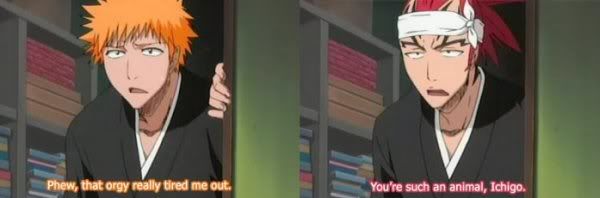Now I have a need to get software for work -- I need to be able to clean-up images, create charts and graphs -- and combine the images/graphs with text (marketing ideas and such) -- and create a nice clean, crisp work product that will display well via Email or a printed copy.
Will Photoshop Elements 4.0 do that for me??
I'm hoping someone here has sufficient knowledge and 'hands-on' use of Photoshop to help me make this decision
............I
hate when they leave this stuff up to me and I have no idea???..................
.