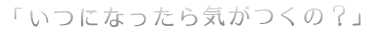Yeah...my method of doing things is really only manageable because I have only 5 or 6 different searches tops. That would be far too much copy-pasting if I was focusing on several different series like most collectors do....
I keep it saved in my drafts rather than my regular email. I keep very few drafts so it always stays near the top of the page.
...I don't usually use Notepad but I just tried it as an experiment and it accepted Japanese text just like Word does for me....maybe you just need to update it or something??
Yahoo Japan adjusting their website
- Keropi
- Bishoujo art collector
- Posts: 5602
- Joined: Fri Jul 04, 2003 2:10 am
- Location: Southern California
My links are back working again. Yahoo Japan must have adjusted something again. I didn't have to do anything so that's good. 
This is what I get when I try to save Japanese text in Notepad
(WARNING --- picture might be 1575 X 807 in size):
http://i667.photobucket.com/albums/vv37 ... 45667a.jpg
This is what I get when I try to save Japanese text in Notepad
(WARNING --- picture might be 1575 X 807 in size):
http://i667.photobucket.com/albums/vv37 ... 45667a.jpg
- theultimatebrucelee
- Senpai - Elder
- Posts: 968
- Joined: Tue Feb 02, 2010 3:55 pm
- Contact:
well I'm using windows vista and in control panel, under classic view, there is an program/setting thats called Regional and language options, and in there I basically changed any option possible including location and timezone to either Japan or Japanese. but IF, this is the solution to the wordpad problem I'm sure not all options are related, prably you'd only need to change the display language and such.