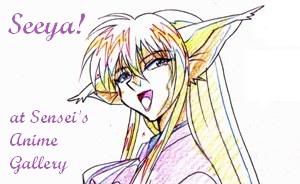Displaying images in galleries
- Krafty
- Custodian of Records
- Posts: 2216
- Joined: Fri Oct 29, 2004 12:59 pm
- Location: England
- Contact:
Displaying images in galleries
When I got my latest settei batch I was excited going through them but it dawned on me that I'd have to display them all in a gallery.
Most settei are easy enough, they are copied on A4 paper so scanning is not a problem.
This set, however contains original drawings on 14.5" x 10" sized sheets [typical cel background size] so each would need two passes on a scanner then some Photoshop work to join the sections up. Time consuming.
Taking photos of each sheet would be quickest but I'm concerned that the pencil lines won't show up well.
Most of the time I opt for scanning, however long it takes. However the quantity has made me rethink my strategy and I'm caught 50/50 between scanning and photographing.
When viewing a gallery what do you appreciate most? Does the method of display matter to you?
Most settei are easy enough, they are copied on A4 paper so scanning is not a problem.
This set, however contains original drawings on 14.5" x 10" sized sheets [typical cel background size] so each would need two passes on a scanner then some Photoshop work to join the sections up. Time consuming.
Taking photos of each sheet would be quickest but I'm concerned that the pencil lines won't show up well.
Most of the time I opt for scanning, however long it takes. However the quantity has made me rethink my strategy and I'm caught 50/50 between scanning and photographing.
When viewing a gallery what do you appreciate most? Does the method of display matter to you?
Out of the gloom a voice said unto me;
"Smile and be happy, things could be worse".
So I smiled and was happy
and behold;
things did get worse...
"Smile and be happy, things could be worse".
So I smiled and was happy
and behold;
things did get worse...
- Golden Boy
- Kuwabarakuwabara - Oh My God!
- Posts: 851
- Joined: Sat Apr 13, 2002 4:50 pm
- Location: SoCal
- Contact:
Kraft-master,
If you have P-shop CS2 or maybe CS, use the Photomerge option under Automate. It works very well with cel scans and I'm sure it would work just as well with sketches.
I prefer scans, but I realize with some hankens, it's not practical and a photo works just as well. And I agree, you might have to pump up the black if you shoot them.
GB
If you have P-shop CS2 or maybe CS, use the Photomerge option under Automate. It works very well with cel scans and I'm sure it would work just as well with sketches.
I prefer scans, but I realize with some hankens, it's not practical and a photo works just as well. And I agree, you might have to pump up the black if you shoot them.
GB
- Not Sir Phobos
- Taiyo - Sun Fearer
- Posts: 2864
- Joined: Fri Jan 21, 2005 6:34 pm
- Location: How do the map makers know "I'm here"?
- Contact:
I'm a quality freak. I spend a good amount of time on each scan to make sure it's perfect before I put it in my gallery. Sometimes having to scan the same image two or three times if the 'shopping' doesn't tickle my fancy.
I think the general John Q would appreciate nice scans that show all the detail, plus it gives you "Update" posting rights over a good piece of time
I think the general John Q would appreciate nice scans that show all the detail, plus it gives you "Update" posting rights over a good piece of time
God's in his heaven, All's right with the world


Scans look so much better. I also agree with clean-up to an extent.
However, by "clean-up", I mean color adjusting so that it looks like it
actually does or cropping out the rough edges, not cropping so that a teeny
image looks like a full cel image or editing out flaws or editing in missing
layers.
However, by "clean-up", I mean color adjusting so that it looks like it
actually does or cropping out the rough edges, not cropping so that a teeny
image looks like a full cel image or editing out flaws or editing in missing
layers.
Well, I like scans best. It lets you see the highest level of detail.
The only time I "clean-up" and image is if I was dumb and got a fingerprint on a cel, or on my scanner >.</! Or if a hair of piece of dirt got in during the scanning process. All other stuff that directly relates to the cels condition though is left along =)~!
The only time I "clean-up" and image is if I was dumb and got a fingerprint on a cel, or on my scanner >.</! Or if a hair of piece of dirt got in during the scanning process. All other stuff that directly relates to the cels condition though is left along =)~!
- monkeyboy
- Shikaisha - Moderator

- Posts: 1852
- Joined: Sat Apr 13, 2002 9:41 pm
- Location: Heading for the 90's...Living in the wild wild West...
- Contact:
I went with choice #3.
I may be the freaky one here but I enjoy doing the work on the computer. To me it's fun to try to paste and "clean-up" an image.
I would agree with you that a photo will loose some of the quality of the line.
If you have some of the sketches you feel are the best of the "batch" I would recomend doing them first. You can always come back later and do the rest.
<--- will keep an eye out for your up-date!
I may be the freaky one here but I enjoy doing the work on the computer. To me it's fun to try to paste and "clean-up" an image.
I would agree with you that a photo will loose some of the quality of the line.
If you have some of the sketches you feel are the best of the "batch" I would recomend doing them first. You can always come back later and do the rest.
<--- will keep an eye out for your up-date!
- Krafty
- Custodian of Records
- Posts: 2216
- Joined: Fri Oct 29, 2004 12:59 pm
- Location: England
- Contact:
Sure. When I say digitally cleaned up, I mean changing the brightness, enhancing the colours, cropping the outside of the edges and 'despeckling' [removing any dots/grain in the image].Keropi wrote:explain what you mean by "Scanned + digitally cleaned up"
It can be any or all of the above.
For all my scanned pieces I've done [mostly] all of the above to them. So far as making every every image the same size, to the pixel, and clearing the background on a plain cel so it's pure white- not left as off-white with specks of dust.
My scanner will always pick up tiny imperfections in a cels surface- some grain can be seen where flat colour should be. I usually wash over that with the best matching colour to keep in uniform and clean-looking.
That's why most of my scans take an hour each. I recall the saying "If a job's worth doing it's worth doing well"; plus I like to do it for my own satisfaction.
Am I wrong?
Perhaps it's best to just get everything uploaded to a site and leave it at that?
- sensei
- Moderator and Admin-in-waiting

- Posts: 5001
- Joined: Fri Oct 01, 2004 6:55 am
- Location: Cephiro
- Contact:
I opted for "digitally cleaned up" though in fact I don't do much of this. Still, my scanner often gives me results that are much darker than the actual cel/background itself, so I usually manipulate the colors digitally until I have a result that more closely approximates the way the cel looks to my eyes. And of course I often scan an image in two passes and then digitally combine the two. Obviously I crop many cel scans to center the image more attractively and leave out blank space. With sketches, I frequently combine images that are on two dougas into the same image to save space.
I did use a digital camera for three very large backgrounds, but found that I had to do more Photoshopping than usual as the afternoon sunlight shifted all the colors to the yellow/red side of the spectrum. So I prefer scans to photos.
In one case, I digitally "completed" the left edge of a cel that shows five Clow Cards by copying the margin of one of the complete cards and pasting it onto the one that was incomplete:
http://sensei.rubberslug.com/gallery/in ... emID=16141
However, the description makes it clear what I did here and includes the original image in a thumbnail. People must not mind, as this cel is currently the fifth most frequently visited item on my site.
Overall, I feel that people come visit my gallery to enjoy the images, so I don't see the need for clinical accuracy. However, I maintain the original scan in a separate file, and if I ever place the cel up for sale, I'll return to this and post it on the sale site and make a more detailed version available at request.
I did use a digital camera for three very large backgrounds, but found that I had to do more Photoshopping than usual as the afternoon sunlight shifted all the colors to the yellow/red side of the spectrum. So I prefer scans to photos.
In one case, I digitally "completed" the left edge of a cel that shows five Clow Cards by copying the margin of one of the complete cards and pasting it onto the one that was incomplete:
http://sensei.rubberslug.com/gallery/in ... emID=16141
However, the description makes it clear what I did here and includes the original image in a thumbnail. People must not mind, as this cel is currently the fifth most frequently visited item on my site.
Overall, I feel that people come visit my gallery to enjoy the images, so I don't see the need for clinical accuracy. However, I maintain the original scan in a separate file, and if I ever place the cel up for sale, I'll return to this and post it on the sale site and make a more detailed version available at request.
- Golden Boy
- Kuwabarakuwabara - Oh My God!
- Posts: 851
- Joined: Sat Apr 13, 2002 4:50 pm
- Location: SoCal
- Contact:
Kraft,
It sounds to me like you want to take the "multi-scan, digitally clean" path. And I say go for it! You are under no deadline and I think you'll feel better about yourself when you re-visit that part of the gallery in the future.
I agree with MB and just start with the really nice ones like say 3 or 4 and have it. Myself, I don't usually try to brighten or darken an image because everyone's monitor and eyes are different. If it goes from one extreme to another, then I'd probably have to get a new scanner. Like others, I only erase extraneous stuff that wasn't there like fingerprints, dust, ketchup, etc.)
Can't wait to see the sketches!
GB
P.S. Please have everything done by this weekend....NOT! LOL
It sounds to me like you want to take the "multi-scan, digitally clean" path. And I say go for it! You are under no deadline and I think you'll feel better about yourself when you re-visit that part of the gallery in the future.
I agree with MB and just start with the really nice ones like say 3 or 4 and have it. Myself, I don't usually try to brighten or darken an image because everyone's monitor and eyes are different. If it goes from one extreme to another, then I'd probably have to get a new scanner. Like others, I only erase extraneous stuff that wasn't there like fingerprints, dust, ketchup, etc.)
Can't wait to see the sketches!
GB
P.S. Please have everything done by this weekend....NOT! LOL
- Not Sir Phobos
- Taiyo - Sun Fearer
- Posts: 2864
- Joined: Fri Jan 21, 2005 6:34 pm
- Location: How do the map makers know "I'm here"?
- Contact:
An amendmant to my original post:
For my cel store however I only scan and crop off any extra area beyond the cel itself. I just don't feel it's right to adjust brightness or contrast in that context. I want my customer to know exactly how it looks when scanned, that way there is no surprises on their end.
For my cel store however I only scan and crop off any extra area beyond the cel itself. I just don't feel it's right to adjust brightness or contrast in that context. I want my customer to know exactly how it looks when scanned, that way there is no surprises on their end.
God's in his heaven, All's right with the world


- Krafty
- Custodian of Records
- Posts: 2216
- Joined: Fri Oct 29, 2004 12:59 pm
- Location: England
- Contact:
Thanks for the advice. I use CS and I am still learning the functions of this version compared to the older version 5.5 I had before, heh.Golden Boy wrote:If you have P-shop CS2 or maybe CS, use the Photomerge option under Automate. It works very well with cel scans and I'm sure it would work just as well with sketches.
Coincidentally I was watching a prgramme last night, a new series of 'The Gadget Show' started and the reporter tested some photo manipulation software. He used that same process with another application and said the results were good. I really should test it!
Yeah... ultimately I'm that kind of person and I know that once the job is done, THAT'S IT. No more work would be needed.Golden Boy wrote:It sounds to me like you want to take the "multi-scan, digitally clean" path. And I say go for it! You are under no deadline and I think you'll feel better about yourself when you re-visit that part of the gallery in the future.
But When I see a pile of 71 drawings, potentially 70 hours work, I think it might be sensible to take photos which would take 70 minutes...
I feel there is a time frame because I still have thousands of items to display!
Plus I wouldn't have to add a watermark to a photo. With settei scans I prefer to add a watermark because nothing stops a person from saving the image, printing it out and selling it. That's a concern of mine and is the reason why I watermark all my settei scans.
- Keropi
- Bishoujo art collector
- Posts: 5602
- Joined: Fri Jul 04, 2003 2:10 am
- Location: Southern California
In that case I'd choose #3 then.Krafty wrote:Sure. When I say digitally cleaned up, I mean changing the brightness, enhancing the colours, cropping the outside of the edges and 'despeckling' [removing any dots/grain in the image].
It can be any or all of the above.
I digitally clean my images, but I try to keep them close to how they look in person. The images from my scanner come out too white, bright and pale so I have to lower the brightness and up the color saturation by one number. The color balance sometimes gets thrown off by the dominant color on the cel so sometimes I have to adjust for that.
After I shrink the image to the proper size from the original scan, I then sharpen it. Sharpening the image makes the cel look better than it does in person, but without sharpening the cel would look a LOT worse than it does in person because it would be too fuzzy.
If you only adjust brightness or contrast to match how the cel looks inNot Sir Phobos wrote: I just don't feel it's right to adjust brightness or contrast in that context. I want my customer to know exactly how it looks when scanned, that way there is no surprises on their end.
person, I think that's perfectly valid. Customers should care how it looks,
not how the scan will turn out.