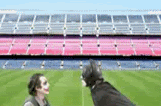New Auction Site
- vampyreshoujo
- Chiteijin - Cave Dweller
- Posts: 2184
- Joined: Sun Oct 03, 2004 6:10 pm
- vampyreshoujo
- Chiteijin - Cave Dweller
- Posts: 2184
- Joined: Sun Oct 03, 2004 6:10 pm
You have to have an Anicyo user ID so you can login and access your "My Auction" page, and the "My Auction" page has a watchlist (ウォッチリスト) function. Using that function, you're able to view closed auctions (終了したオークション). Unfortunately, if you just bookmark the auctions in, say, your "favorites" on your web browser, trying to access the auction after it closes brings up a "Not Found!" page.Keropi wrote:By "watchlist" do you mean saving them to a specific website location or do you mean you simply have to have the link to the auction saved somewhere so you can access it (similar to what you have to do for Yahoo Japan's closed auctions)
To add an auction to your watchlist, click the link on the auction page that says ウォッチリストへ追加. (Far right link on the line of links located near the middle of the auction - below the user info and above the auction item info.)
- awajikiwi
- Kishin - Fierce God
- Posts: 295
- Joined: Wed Dec 17, 2003 5:25 am
- Location: Japan, Awaji Island since '91
- Contact:
vampyreshoujo wrote:Only if you save them to your watchlist it seems.Keropi wrote:Can you see the results of Anicyo closed auctions after you're signed up?
try
http://anicyo.com/auction/auction.cgi?a ... TIONIDHERE
- vampyreshoujo
- Chiteijin - Cave Dweller
- Posts: 2184
- Joined: Sun Oct 03, 2004 6:10 pm
- guerrierinconnu
- Kishin - Fierce God
- Posts: 377
- Joined: Sat Aug 26, 2006 6:43 am
- Location: France
- iwakuralain16
- Kuwabarakuwabara - Oh My God!
- Posts: 637
- Joined: Sat Jun 03, 2006 9:59 am
- Location: TX
- Contact:
- Cloud
- Himajin - Get A Life
- Posts: 14443
- Joined: Fri Dec 06, 2002 6:36 pm
- Location: Cyberspace
- Contact:
Perhaps there are a few exceptions.

The Three Laws of Robotics:
1. A robot may not injure a human being, or, through inaction, allow a human being to come to harm.
2. A robot must obey the orders given it by human beings except where such orders would conflict with the First Law.
3. A robot must protect its own existence as long as such protection does not conflict with the First or Second Law.
-I, Robot (Asimov)