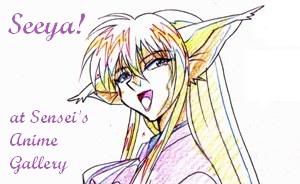I can't upload GIF images either. So far, it's JPGs only.Caroline wrote:is anyone else still having trouble uploading images?
i am trying to upload my 2010 beta awards as sketch images.
after i upload, a little box appears that says "JPG, PNG, or GIF only."
but the image is a GIF and small size.
i keep hitting refresh, but the image won't appear in my gallery.
help? lol?
new rubberslug is live
- sensei
- Moderator and Admin-in-waiting

- Posts: 5001
- Joined: Fri Oct 01, 2004 6:55 am
- Location: Cephiro
- Contact:
This may be too much trouble for some folks, but I house many of my images on Photobucket, then use html language to import them into the description text of my items. (This is also how I upload animations, which are in .gif format.)
I did this for the award that I received, and it seems to work fine. (Scroll down to the bottom of the description and you'll see it.)
http://sensei.rubberslug.com/gallery/in ... mID=278049
I did this for the award that I received, and it seems to work fine. (Scroll down to the bottom of the description and you'll see it.)
http://sensei.rubberslug.com/gallery/in ... mID=278049
- Caroline
- Kuwabarakuwabara - Oh My God!
- Posts: 618
- Joined: Thu Jan 19, 2006 5:06 pm
- Location: Los Angeles, CA
- Contact:
thanks, sensei!sensei wrote:This may be too much trouble for some folks, but I house many of my images on Photobucket, then use html language to import them into the description text of my items. (This is also how I upload animations, which are in .gif format.)
i *could* do this, but i would rather have the images in the sketch section.
still no luck...
- darksuzaku
- Kishin - Fierce God
- Posts: 493
- Joined: Sun Aug 15, 2004 6:03 pm
- Location: Spain
- Contact:
- duotrouble
- Trouble Maker
- Posts: 4966
- Joined: Fri Jan 09, 2004 12:59 am
- Location: returning to the darkside
- Contact: