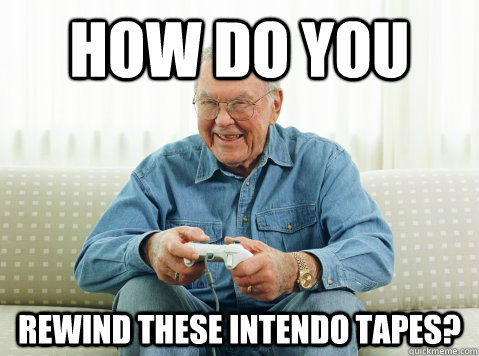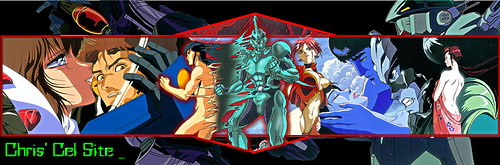So Disney's relationship with Ghibli goes back that far? I actually didn't know that, but it would explain how Miyazaki's worked gained traction in the West back during the VHS days.
I'd hang on to the coupon. That's the kind of thing people throw away for junk. Who knows how many of them are left even now.
I'd tought about mentioning LaserDiscs. Congratulations, that's an intriguing format to own. There's a fellow on Youtube, I think he goes by "Technology Connections". He has all kinds of cool stuff on there, and a number of videos on LaserDisc and the players.
As to recording them to DVD, it partly depends on if the LD's are copy-protected. There are forms of copy protection that pre-date DVD, with MacroVision being a particularly famous example. If the source disc and player both work correctly, and there is no copy protection, you should be able to use a working DVD recorder (a consumer DVD Video Recorder, as opposed to a PC DVD-Burner).
EDIT: To be clear, if your LD, VHS cassette, or other source was recorded with MacroVision protection, you should expect a consumer DVD recorder to flat out refuse to record it. Try to outfox it, and it may respond by burning just a tiny amount to the disc, then refusing to record any more of it. In either case, you should also expect it to very smugly inform you of the refusal, and that copying from a protected source is prohibited.
I'm afraid composite video may be the best you can do, so the video quality wouldn't be the best. On the other hand, you might find a DVD Recorder with S-Video input, assuming your LD player can output S-Video, but that would probably be the max video quality.
Just as an example, here is a picture of a VHS VCR/DVD Recorder combo.

If you look closely, you should be able to see a Record button under both the VCR and DVD tray. This one does not have a tuner however, digital or otherwise. You shouldn't need one for your purposes.
You can also buy just a DVD Recorder like this, without the VCR. It looks a good bit like a standard DVD player, but of course will have things like the Record button on it.
If you decide to go this route, pay attention to which blank DVD formats are supported by the recorder you chose, as there are several. Not all recorders support all blank DVD formats.
I think DVD+R is considered slightly better for archival purposes, but I'm not totally certain. Avoid the re-writeable DVD formats for long-term archiving, they tend to be harder for DVD drives to read properly.
I have one extremely important tip regarding DVD video recording-
When you are happy with a recorded disc, make sure to have the recorder finalize the disc! The instruction manual should tell you how to do this. Once finalized, the disc will no longer be writeable, and ideally DVD players will see it as if it was a manufactured DVD-Video disc. Without this step, other DVD players (and recorders even) will very likely NOT be able to play the disc!
I've had several recordings go bye-bye because I forgot the finalize a DVD, and the recorder unit failed where I couldn't finalize them.
It is safer to assume that only the DVD Recorder in which a disc is originally recorded will be able to finalize it, and only that DVD Recorder will be able to play it as long as it remains un-finalized.
That's a lot to take in, but most of it is based on my own experience.
EDIT: About MacroVision - Disney seems to have used it on every VHS tape they published, so I would assume that Kiki and Totoro will not be copiable from VHS using the method described above.
EDIT: I see that the unit above seems to have an S-Video input. If I was looking for a DVD recorder, I think I'd go for one with S-Video input if my source device could output S-Video.
EDIT: It is possible to use a PC to record video from analog sources. This requires a video capture card/device, a DVD burner (if your want to make DVD's), proper software for both, and a lot of patience.
Yes, as far as I know PC video capture hardware is supposed to respect MacroVision. They pretty much have you any which way on that one. Any PC capture card that might (might) be old enough to ignore MacroVision is probably too old to work in a newer PC.